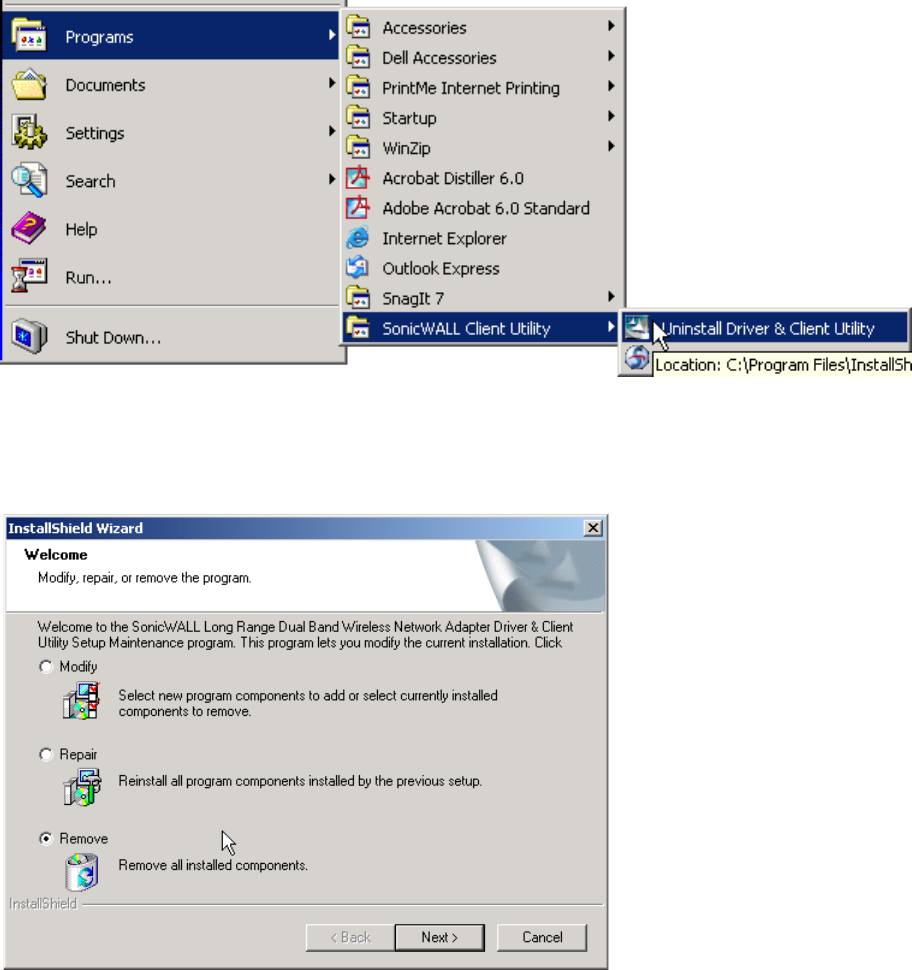
Page 21
Uninstallation
If the SonicWALL Long Range Dual Band Wireless Card installation is unsuccessful for any reason, the
best way to solve the problem may be to completely uninstall the SonicWALL Long Range Dual Band
Wireless Card and its software and repeat the installation procedure again.
This section provides a step-by-step procedure to uninstall your SonicWALL Long Range Dual Band
Wireless Card software.
Warning: To avoid potential conflicts during the uninstallation of the drivers, we recommend you disable
any resident anti-virus or spyware software.
Perform the following steps to uninstall the SonicWALL Client Utility.
1. Click on Start > Programs > SonicWALL Client Utility > Uninstall Driver & Client Utility.
The InstallShield Wizard displays.
2. Click on the Remove radio button, and click on the Next button.


















