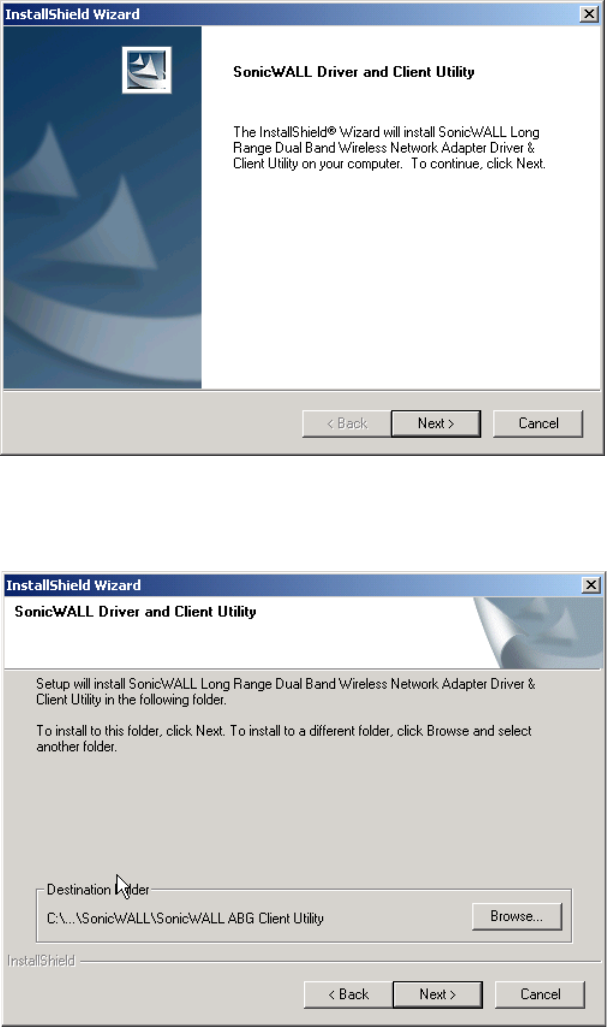
Page 5
Installing the SonicWALL Long Range Dual Band Wireless Card Drivers
This section provides step-by-step procedures to install the SonicWALL driver and Client Utility. Do not
insert the wireless card until after the driver installation is complete.
Perform the following steps below in order to install the SonicWALL Long Range Dual Band Wireless Card
drivers:
1. Insert the CD-ROM that was provided to you in this package. The setup should run automatically. If
the setup does not run automatically, then you must manually select the Setup.exe file from the CD-
ROM drive.
2. Once the setup begins you will see the Install Shield Wizard, as the image depicts below.
3. Click on the Next button to continue. The Install Wizard will then let you select a destination folder for
the utility and drivers. Click on the Browse button and specify another folder, or click on the Next but-
ton to use the default folder.


















