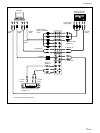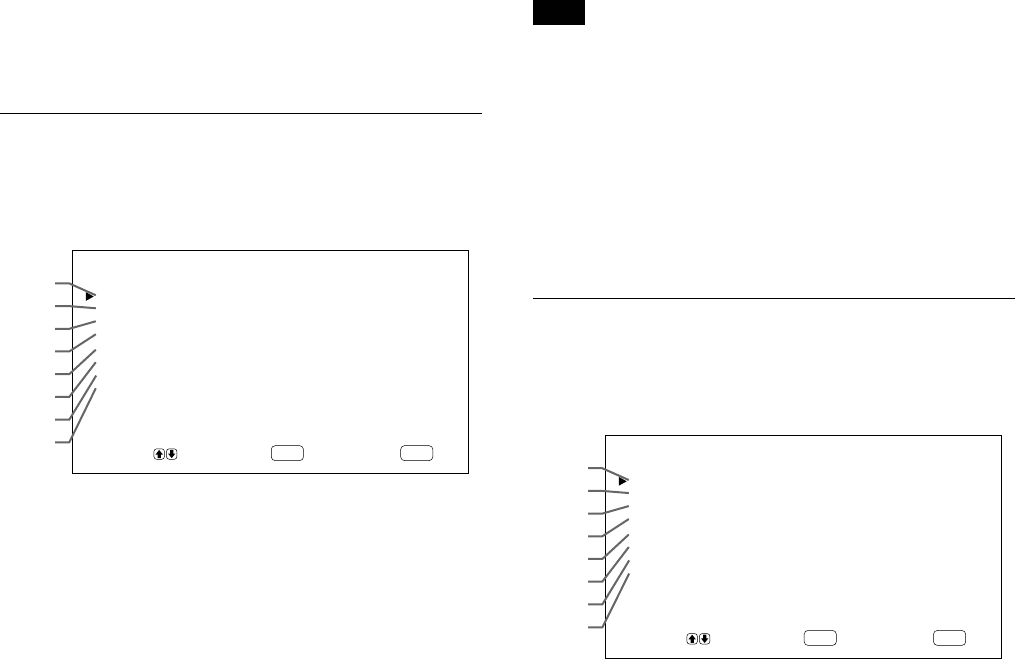
17 (GB)
6 COLOR TEMP
Changes color temperature.
For details, see “COLOR TEMP” on page 23 (GB).
7 SHARPNESS
Changes the outline correction level in three levels
(HIGH, MID or LOW).
For details, see “SHARPNESS” on page 24 (GB).
8 RESET
Restores the factory settings in the PIC CONTROL
menu items 1 to 7.
For details on using the reset function, see “Restoring the
PIC CONTROL Menu Items to Original Settings” on page
24 (GB).
PIC SIZE menu
This menu is used for resizing and positioning the
picture.
ENTER
MENU
PIC SIZE
HSIZE : 00
HSHIFT : 00
VSIZE : 00
VSHIFT : 00
RESET
ASPECT : 4X3
ZOOM : X1
qs
qa
q;
9
qd
qf
qg
qh
PIXEL ADJUST
SELECT SET END
9 H SIZE
Adjusts the horizontal picture size. Press M to enlarge
the horizontal size and press m to diminish it.
q; H SHIFT
Adjusts the horizontal centering. Press M to move the
picture to the right and press m to move it to the left.
qa V SIZE
Adjusts the vertical picture size. Press M to enlarge
the vertical size and press m to diminish it.
qs V SHIFT
Adjusts the vertical centering. Press M to move the
picture up and press m to move it down.
qd RESET
Restores the factory settings in the PIC SIZE menu
items 9 to qs.
For details on using the reset function, see “Restoring the
Original Picture Size and Position” on page 26 (GB).
qf ASPECT
Sets the aspect ratio of the picture to 4:3, 16:9 or
wide-zoom size.
For details on the wide-zoom, see “Enlarging a 4:3 Image
to a 16:9 Screen Naturally (Wide Zoom Mode)” on page 27
(GB).
qg ZOOM
Enlarges the image (in order) to double (×2), triple
(×3) and quadruple (×4). You can also operate with
the ZOOM button on the Remote Commander.
Note
When you use the wide zoom mode, set ZOOM to ×1.
If ZOOM is set to ×2, ×3 or ×4, the wide zoom mode
cannot be used.
qh PIXEL ADJUST
Adjusts the dot phase and total number of horizontal
pixels when you see noise on the edges of the
characters and the vertical lines.
For details, see “Adjusting the Pixels” on page 28 (GB).
CONFIG menu
This menu is used for adjusting the signal or selecting
the language.
ENTER
MENU
CONF IG
DISPLAY : ON
CLOSED CAPTION: OFF
COLOR SYSTEM : AUTO
SCREEN F ILL :CENTER
POWER CONTROL
SCREEN SAVER
TIME SET
w;
ql
qk
qj
wa
ws
wd
wf
LANGUAGE
SELECT SET END
qj DISPLAY
Selects ON to display the input signal information for
about five seconds at the top of the monitor screen
when turning on the power or switching the input
signal.
qk CLOSED CAPTION
Displays closed captions.
For details, see “Displaying Closed Captions” on page 20
(GB).
Using On-screen Menus