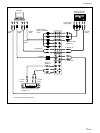19 (GB)
STATUS menu
This menu is used for displaying the internal condition
of the monitor.
STATUS
MODEL NAME : PFM- 510A2WU
SERIAL No. : 2800001
OPERATION : 000001H
SOFTWARE :
Ver
1.00
TEMPERATURE : OK
FAN : OK
ed
es
ea
e;
ef
eg
e; MODEL NAME
Indicates the model name.
ea SERIAL No.
Indicates the serial number.
es OPERATION
Indicates the total operation hours.
Note
The standby mode is not counted as part of the
OPERATION time.
ed SOFTWARE
Indicates the system software version.
ef TEMPERATURE
Indicates whether the internal temperature of the
monitor is normal.
OK: Normal
NG: Unusual
When the internal temperature is unusual, NG is
displayed and the item flashes in red. The 1 indicator
on the control panel also flashes.
Note
The “TEMPERATURE NG” message may appear
when the ventilation holes are blocked or the monitor
is installed in a poorly ventilated area. In this case,
check that the ventilation holes are not blocked and
install the monitor in a well ventilated area. If the
message is still displayed, contact your authorized
Sony dealer.
When the 1 indicator flashes or NG is indicated, see “Self-
diagnosis Function” on page 36 (GB).
Cooling fans
Ventilation holes
Using On-screen Menus
eg FAN
The cooling fans are built into this monitor. This item
indicates whether the cooling fans work properly.
OK: Normal
NG: Unusual
When the cooling fans are not working normally, NG
is displayed and the item flashes in red. The 1
indicator on the control panel also flashes.
Note
When the “FAN NG” message appears, contact your
authorized Sony dealer.
When the 1 indicator flashes or NG is indicated, see “Self-
diagnosis Function” on page 36 (GB).
Note
The upper cooling fans detect the monitor’s internal
temperature and control the fan rotation. If the
ambient temperature is high, the fan speed increases
and the noise will be louder.