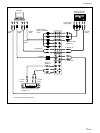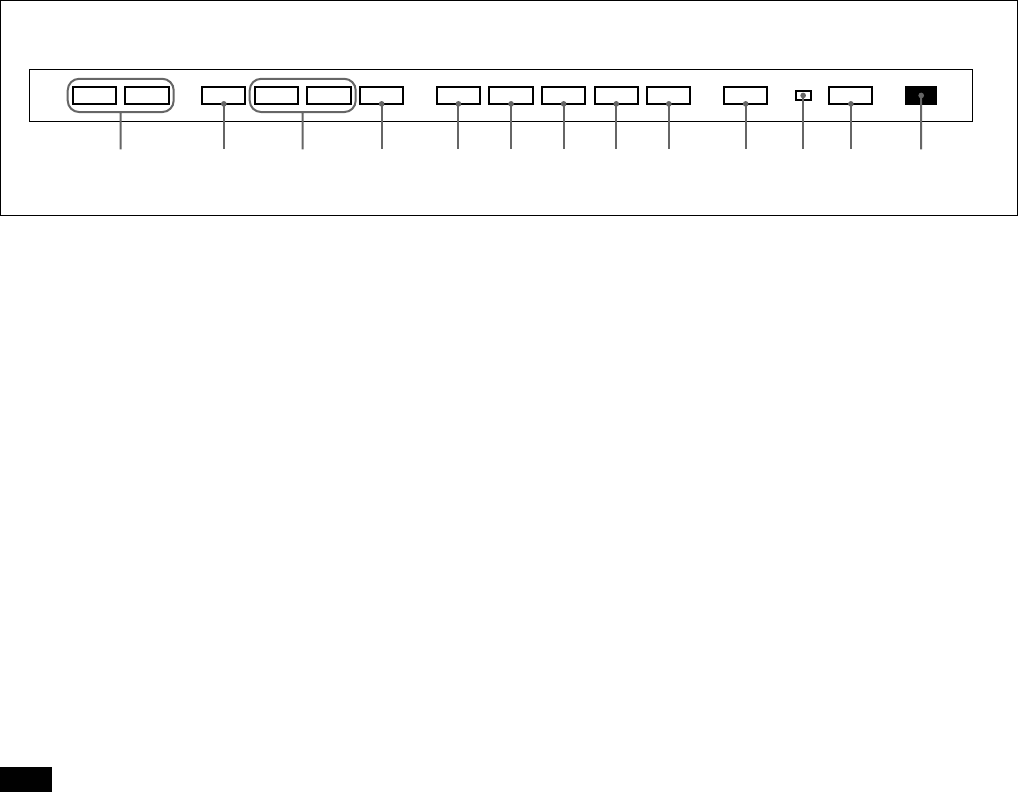
8 (GB)
Control Panel
1 Remote control detector
Receives the beam from the Remote Commander.
2 1 (standby) switch/1 (standby) indicator
Press to turn on the monitor. Press again to go back to
the standby mode.
The 1 (standby) indicator lights up in red in the
standby mode.
When the 1 indicator flashes, see “Self-diagnosis
Function” on page 36 (GB).
3 Power indicator
Lights up when the monitor is turned on.
4 CTRL (control) button
To operate the buttons on the control panel, first press
this button. When the buttons light up or flash that
shows that they can be operated. Press again to
deactivate them.
Note
The buttons (except for 1 (standby) switch 2) on the
control panel do not function if you do not press the
CTRL button first.
5 Y/C button
Selects the signal input from the Y/C IN jack among
the LINE connectors.
6 LINE button
Selects the signal input from the VIDEO IN connector
among the LINE connectors.
7 RGB2 button
Selects the signal input from the RGB2 connectors.
8 YUV button
Selects the component signal input from the RGB1
connectors.
9 RGB1 button
Selects the RGB signal input from the RGB1
connectors.
0 ENT (enter) button
Press to select the desired item from the menu
displayed.
qa M/m buttons
Press to move the cursor (B) to an item or to adjust a
value in a menu.
qs MENU button
Press to make the menu appear.
qd VOL (volume) +/– buttons
Press the + button to increase the volume, or the –
button to decrease the volume.
Location and Function of Parts and Controls
VOL – VOL + MENU ENT RGB1 YUV RGB2 LINE Y/C CTRL
mM
1
qd qs qa 0 98765 4 32 1