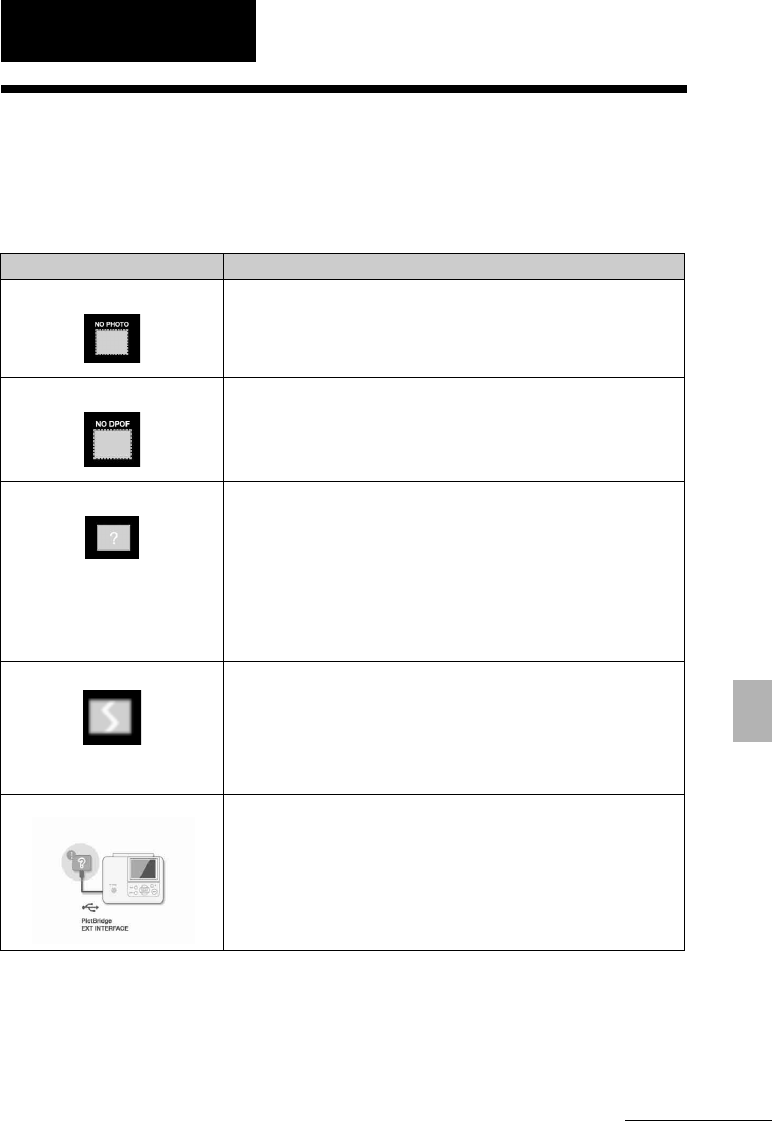
45
GB
Error messages
Error messages
If an error display appears
If an error occurs, the following error display may appear on the LCD screen. Follow the solution
described here to solve the problem.
Error display Meaning/Solutions
c There are no image files on the memory card or a USB memory
that the printer can handle. Connect a memory card or device
that contains images that can be displayed with the printer.
c There are no DPOF-preset image files on the memory card or a
USB memory. Specify the print (DPOF) mark with your
camera.
c The image may be an incompatible file such as a JPEG file
created with your computer, or a compatible file that does not
contain thumbnail, portion of an image file for displaying.
Select the mark in the image list and press ENTER to display its
image preview. If an image is displayed, you can print the
image. If the same mark is displayed again, the image is in an
incompatible file format and you cannot print it with the
printer.
c The image is in a compatible file format but its thumbnail data
or the data itself cannot be opened.
Select the mark in the image list and press ENTER to display its
image preview. If an image is displayed, you can print the
image. If the same mark is displayed again, you cannot print it
with the printer.
c A USB device that the printer does not support may be
connected. Or, the USB settings of the connected device may
be incompatible. Refer to the operating instructions of the USB
device you are using.
Continued


















