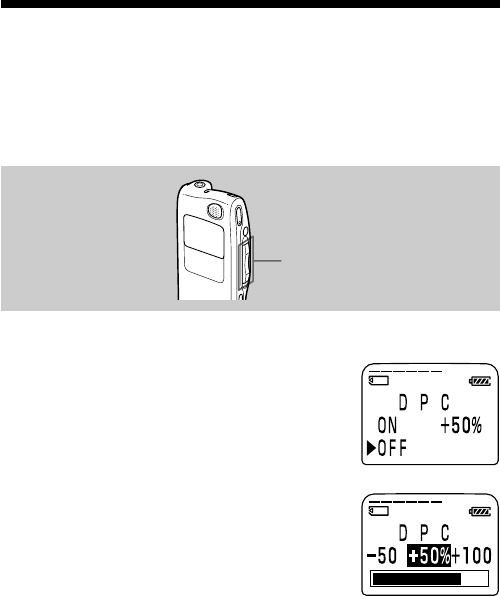
28
GB
BVarious Ways of Playback
Adjusting the Playback Speed — DPC
(Digital Pitch Control)
You can adjust the speed of the playback between twice the normal speed
(+100%) and half the normal speed (–50%). The message is played back in
natural tone thanks to the digital processing function. You can change the
playback speed during playback.
Jog lever (>/./x•B/
MENU)
1 Turn the jog lever toward MENU to display the menu mode.
2 Press the jog lever up or down (>/
.) to select “DPC”, then press the
jog lever (x•B).
The DPC setting mode will be displayed.
3 Set the playback speed.
1 Press the jog lever up or down (>/.)
to select “ON”, and then press the jog lever
(x•B).
2 Press the jog lever up or down (>/.)
to set the playback speed:
• Slow play (down to –50% by 5%): Press
down (.).
• Fast play (up to +100% by 10%): Press up
(>).
3 Press the jog lever (x•B).
4 Press the jog lever toward MENU to exit the menu mode.
To resume normal playback
Select “OFF” and press the job lever (x•B) in step 2.


















