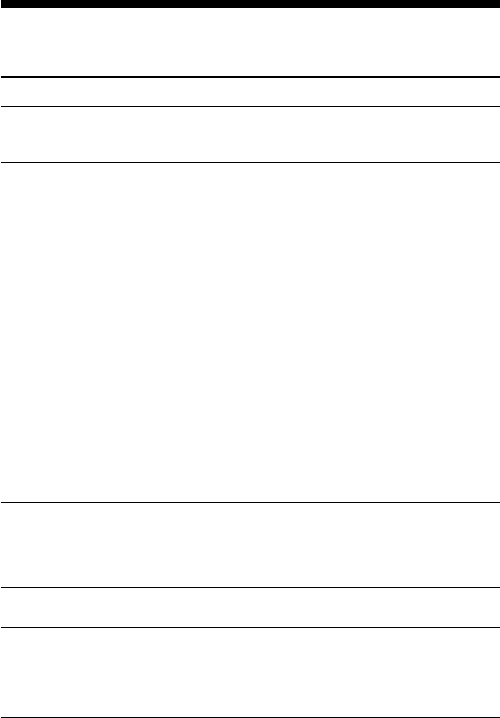
84
GB
Troubleshooting (continued)
“Memory Stick Voice Editor” Software
Symptom
“Memory Stick Voice
Editor“ software
cannot be installed.
Messages recorded
using the IC recorder
cannot be transferred
to the computer./The
software does not
operate correctly.
Messages cannot be
played back.
Playback sound is
interrupted.
Saved message files
cannot be played back
or edited.
Remedy
•The free disk or memory space on the
computer is too small. Check the hard disk
and memory space.
•The “Memory Stick“ is not recognized. Quit
the software and reinsert the “Memory
Stick“, and then restart the software. The
software can only recognize the “Memory
Stick“ inserted before the startup.
•When you connect the IC recorder to the USB
port of your computer, check the connection
as follows:
–When using an external USB hub, connect
the IC recorder directly to the computer.
–Disconnect and then connect the cable with
the IC recorder.
– When your computer is equipped with
multiple USB ports, connect the IC recorder
to another USB port.
•Check that the “Memory Stick“ adaptor is
connected correctly. For more information,
see the instruction manual of the adaptor.
•No sound board is installed.
•No speaker is built-in or connected to the
computer.
•Sound is muted.
•When you choose the floppy disk drive,
playback sound is sometimes interrupted.
•You cannot play back a message whose file
format the Memory Stick Voice Editor does
not support. Depending on the file format,
you cannot use part of editorial features of
the Memory Stick Voice Editor.


















