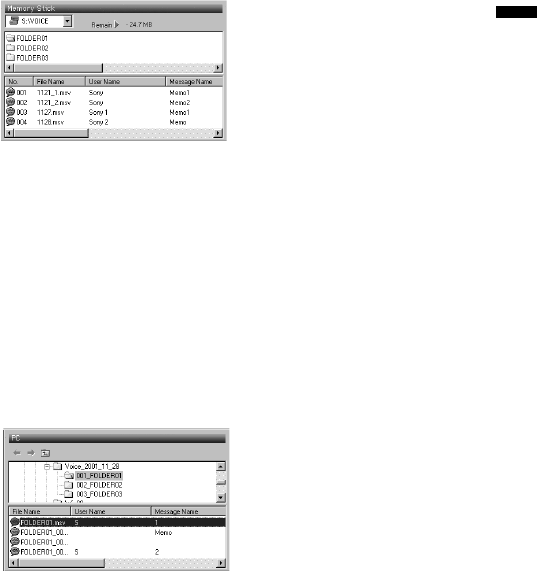
”Memory Stick Voice Editor“ Software Operations
77
GB
3 “Memory Stick” message pane
In the folder list beneath the drive box, message folders in the VOICE
folder of the drive you selected in the drive box 2 are displayed. Click
the desired folder from the list, so that the messages in the selected
folder are displayed in the message list beneath the folder list.
The messages are displayed with the relevant information: message
number, file name, user name, message name, recorded date, length,
priority setting, bookmark setting, alarm setting, Codec, and recording
mode (SP or LP).
Note
The remaining recording time displayed in the IC recorder may differ from that
displayed in the Memory Stick Voice Editor, which is not malfunction. This is
because the IC recorder displays the remaining time after subtracting the
memory amount required for its system.
4 PC message pane
In the upper folder tree pane, the drives and folders are displayed in
tree. Click the desired drive and folder in the folder tree pane, so that
the messages in the selected folder are displayed in the message list
beneath the folder tree pane.
The messages are displayed with the relevant information: file name,
user name, message name, recorded date, length, priority setting,
bookmark setting, Codec, and recording mode (SP or LP).


















