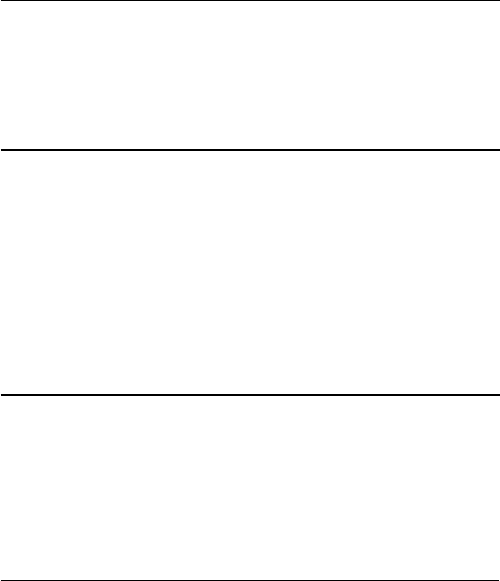
5
GB
Labeling Folders or Messages — Folder/Message/User Name .................. 42
Labeling Folders .......................................................................................... 42
Labeling Messages ...................................................................................... 44
Setting the User Name................................................................................ 45
Entering Characters .................................................................................... 46
Other Functions
Playing Back a Message at a Desired Time with an Alarm ........................... 48
Preventing Accidental Operation — HOLD function .................................... 52
Selecting the Display Mode ............................................................................... 53
Formatting a “Memory Stick“ ........................................................................... 56
Changing the Settings — MENU ...................................................................... 58
Operating the Menu.................................................................................... 58
Menu Items .................................................................................................. 59
”Memory Stick Voice Editor“ Software Operations
Overview of the Software .................................................................................. 61
What You Can Do with the “Memory Stick Voice Editor“ Software ... 61
About the File Formats ............................................................................... 63
About the “Memory Stick” Folder Structures......................................... 65
System Requirements ................................................................................. 66
Installing the software ........................................................................................ 68
Transferring the “Memory Stick” data onto your computer ........................ 70
Connecting the IC Recorder to your Computer...................................... 70
Inserting a “Memory Stick“ to your Computer ...................................... 71
Starting the software ........................................................................................... 73
Starting/Exiting the Software ................................................................... 73
Using Online Help Files of the Software ................................................. 75
Names and Functions of the Main Window.................................................... 76
Additional Information
Precautions ........................................................................................................... 79
Troubleshooting ................................................................................................... 81
Error messages of the IC Recorder............................................................ 86
System Limitations...................................................................................... 88
Specifications ....................................................................................................... 90
Index to Parts and Controls ............................................................................... 91
Index...................................................................................................................... 94
Notes
• The illustrations in this manual may differ from the actual software.
• Explanations in this manual assume that you are familiar with basic
operations of Windows. For how to use your computer and operating system,
please refer to the respective manuals.


















