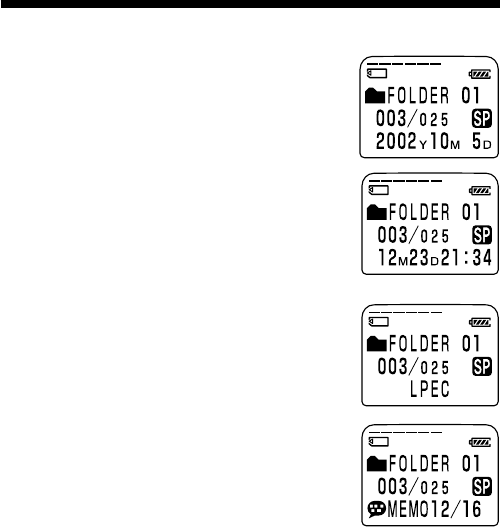
54
GB
Selecting the Display Mode (continued)
REC DATE (recorded date)
The date the current message was recorded.
(If the clock has not been set, “----Y--M--D”
will be displayed.)
REC TIME (recorded date and time)
The date and time the current message was
recorded. (If the clock has not been set, “--
M--D--:--” will be displayed.)
Only the starting time of the recorded
message is displayed. The displayed time
does not advance during the recording.
CODEC (file format)
The file format of the current message (LPEC
or ADPCM)
MSG.NAME (message name)
The message name will be displayed in the
display window.
If the message has no name, the message
name will not be displayed in the display
window.
1 Longer message names
A message name with more than 10 characters
will be displayed with the scroll function.
4 Press the jog lever (x•B).
5 Turn the jog lever toward MENU to exit the menu mode.


















