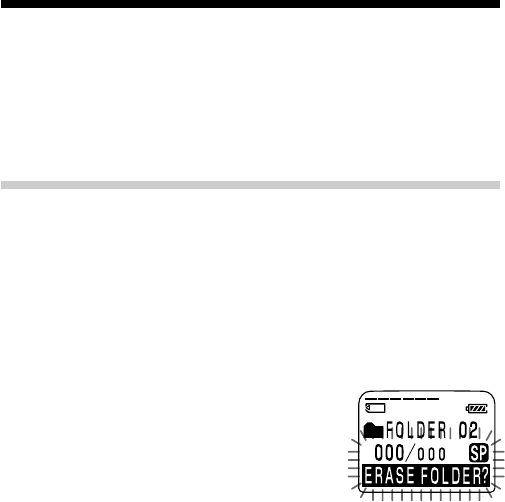
38
GB
Adding / Deleting Folders (continued)
About added folder names
The new folder is labeled automatically with double figures or letter like
“FOLDER 04“ or “FOLDER AB“. If there is a missing number or letter
among the folder names, the new one is labeled using the missing number
or letters automatically.
You can change the folder name as you like (page 42).
Deleting Folders
You can only delete a folder that has no recorded messages.
1 Select the folder you want to delete.
For information on selecting a folder, see step 1 of "Recording
Messages" on page 16.
Note
You cannot delete a folder that has some recorded messages. First, erase all
messages in the folder (see page 27) or move them (see the next page).
2 Press ERASE for more than 1 second
while pressing xSTOP.
“ERASE FOLDER?” will flash for 10 seconds
on the display.
3 Press ERASE while the display is flashing.
The folder will be deleted.
To cancel deleting
Press xSTOP before step 3.
Notes
• You cannot delete the last folder left in a “Memory Stick“.
• After deleting a folder, the name of other folders are not changed. If “FOLDER
03” is erased, the name of “FOLDER 04” will remain the same.


















