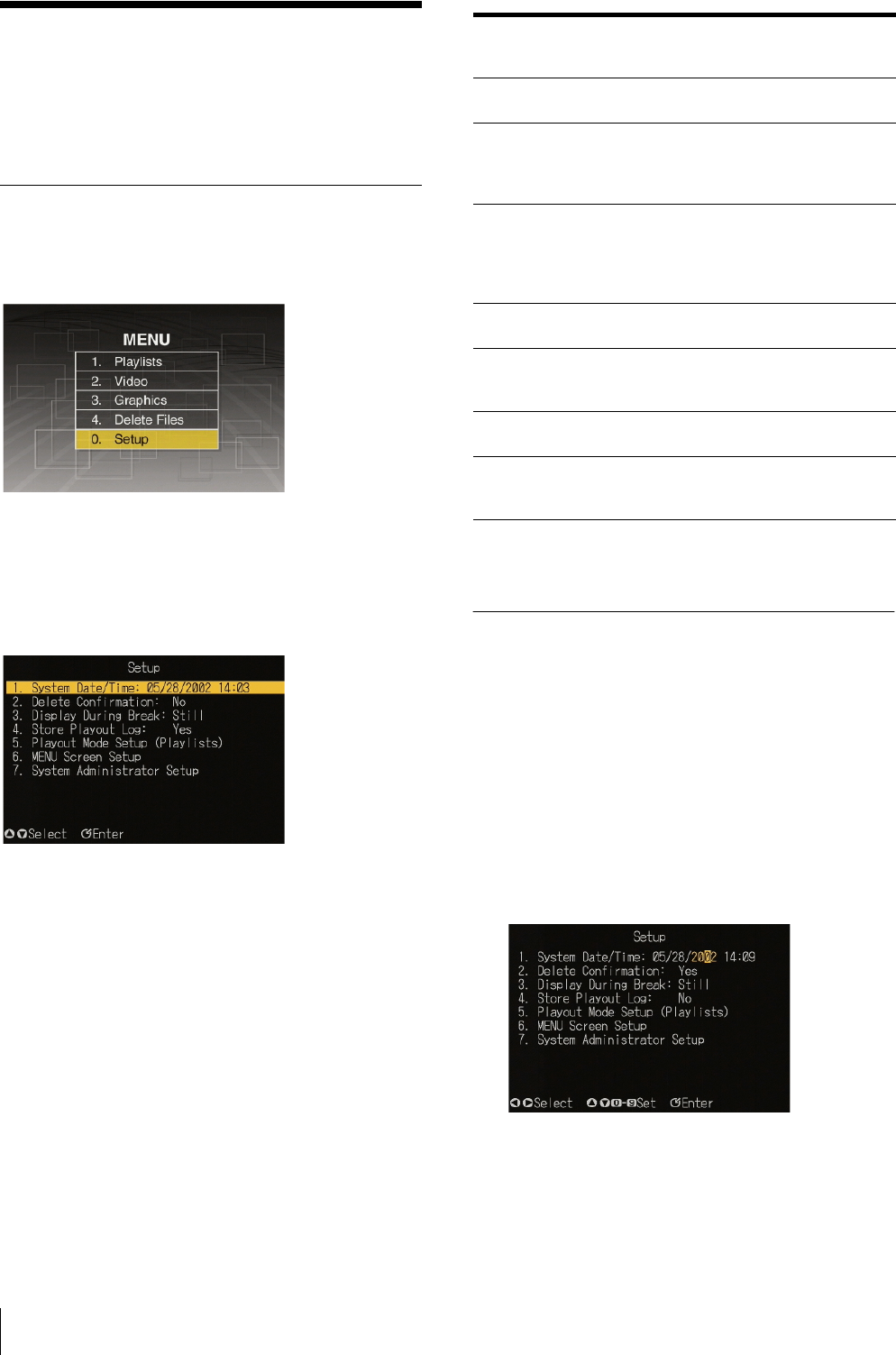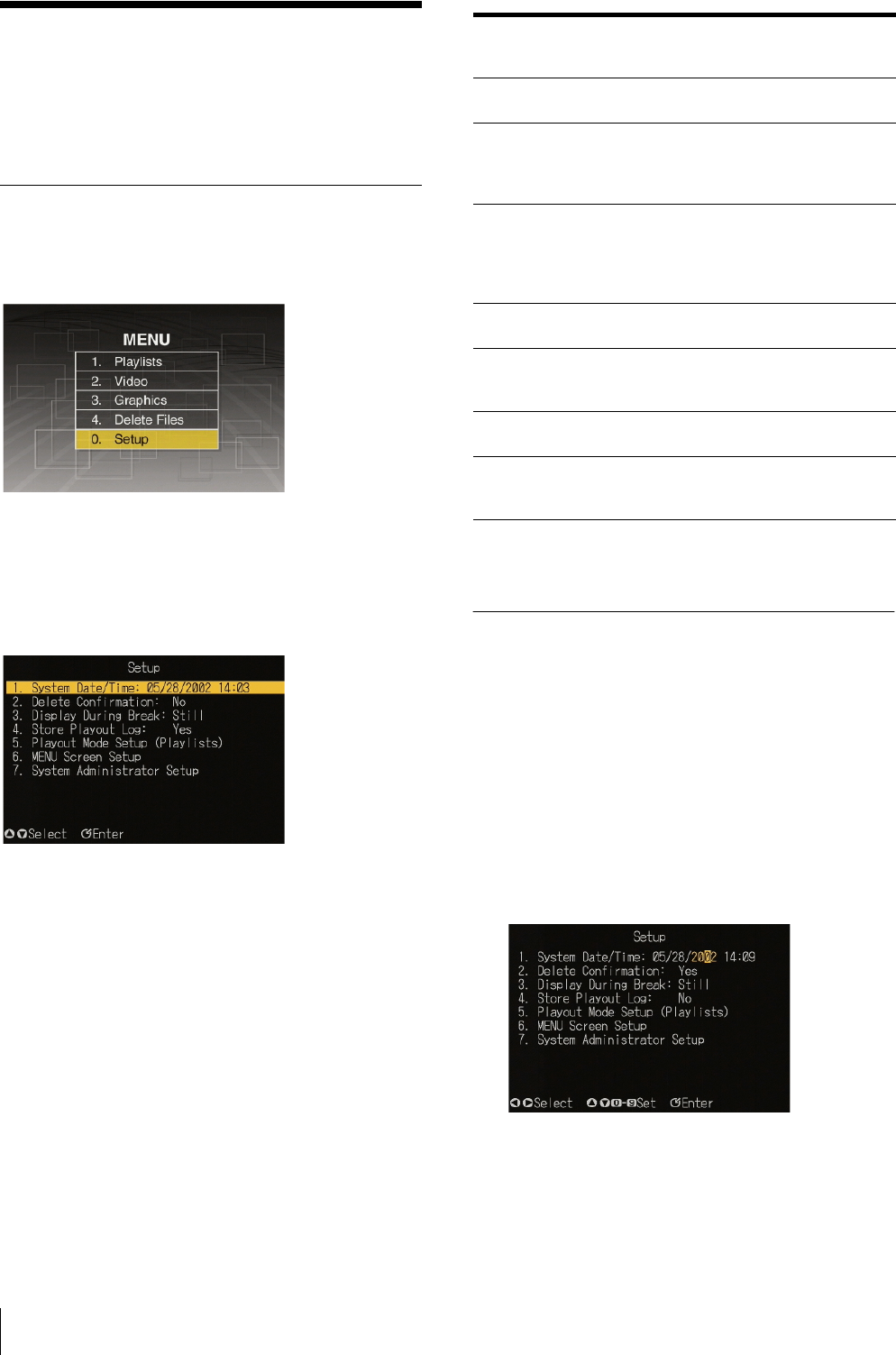
Setting the Operating Configuration (Setup)
16
Setting the Operating
Configuration (Setup)
To make settings relating to the operating configuration,
display the “Setup” screen.
Displaying the “Setup” Screen
To display the “Setup” screen, in the “MENU” screen,
carry out any of the following operations.
• Press numeric button 0.
•Using the v and V buttons, select “0. Setup,” and
press the ENTER button.
The “Setup” screen appears.
Settings selected in the “Setup” screen
The settings selected in the “Setup” screen are as
follows. For details, see the respective pages.
To exit the “Setup” screen
Press the MENU button.
Setting the System Date and Time
To set the system date and time, use the following
procedure.
1
In the “Setup” screen, carry out any of the
following.
• Press numeric button 1, then press the ENTER
button.
• Using the v and V buttons, select “1. System
Date/Time,” and press the ENTER button.
The screen now allows the date and time to be set.
2
Using the b and B buttons, select the item to set
(date or time).
Settings that
can be
selected
Function of setting See page
“1. System
Date/Time”
Set the system date and time. 16
“2. Delete
Confirmation”
Select whether or not to display
a confirmation message when
deleting a playlist, movie, or
still image.
17
“3. Display
During Break”
Select whether to display the
last still image or a black
background during a break in a
playlist (while waiting for the
next event playback).
17
“4. Store
Playout Log”
Select whether to save a playout
log.
17
“5. Playout
Mode Setup
(Playlists)”
Set a playlist for automatic
playback at power on, or for
PLAY button playback mode.
18
“6. MENU
Screen Setup”
Adjust the menu screen position
and size.
18
“7. System
Administrator
Setup”
Carry out system administrator
setup.
19