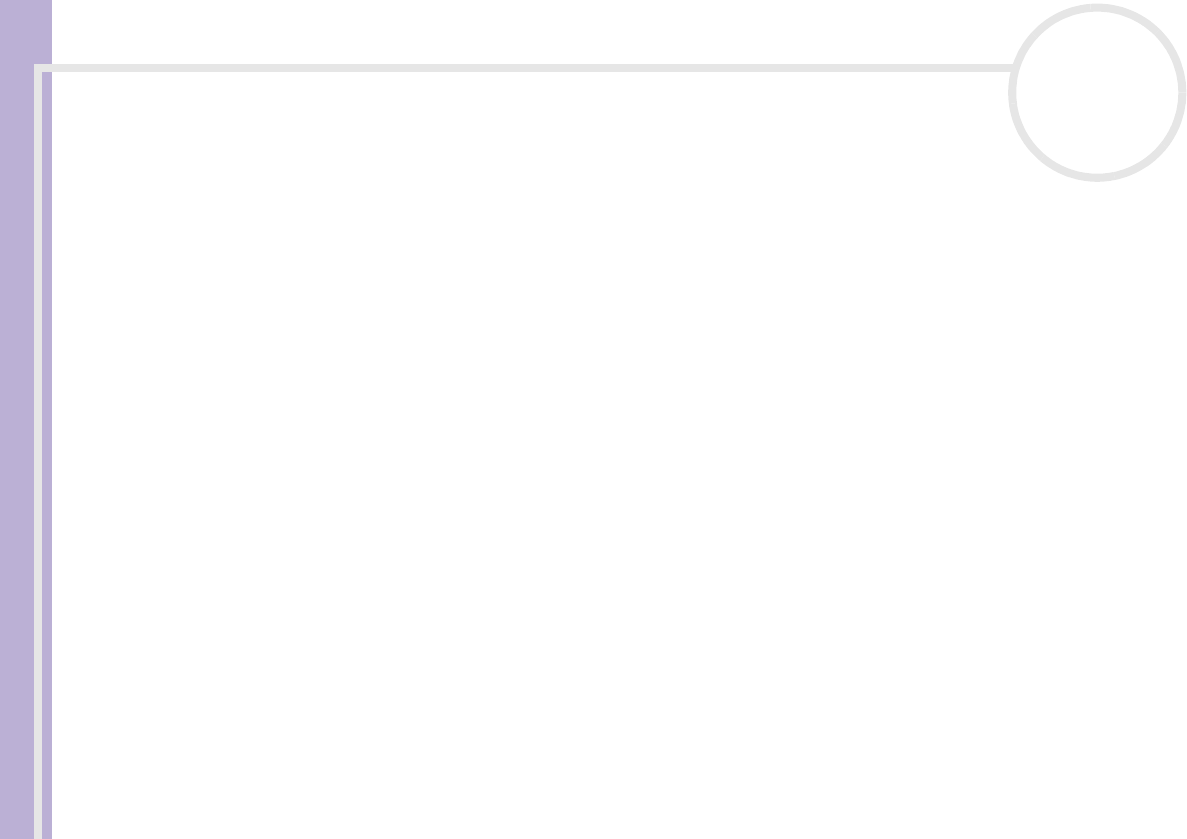
Sony Notebook User Guide
Precautions
102
nN
Precautions
This section describes safety guidelines and precautions to help you protect your computer from potential
damage.
Your notebook and memory modules use high precision components and electronic connectors technology.
To avoid the invalidation of your guarantee by mishandling, it is recommended that:
❑ You contact your dealer to install a new memory module.
❑ You do not install it yourself, if you are not familiar with upgrading memory on a notebook.
❑ You do not touch the connectors or open the memory panel.
Please contact VAIO-Link if you need assistance.
Adding and removing memory*
In the future you may want to install memory modules to expand the functionality of your notebook.
For memory upgrades, use only PC100 (CL2) SDRAM SO-DIMMs.
Electrostatic discharge can damage electronic components. Before touching a memory expansion board,
ensure the following:
❑ Handle the memory module gently.
❑ The procedures described in this document assume familiarity with the general terminology associated
with personal computers and with the safety practices and regulatory compliance required for using and
modifying electronic equipment.
❑ Disconnect the system from its power source and from any telecommunication links, networks, or
modems before you open the system. Failure to do so may result in personal injury or equipment
damage.


















