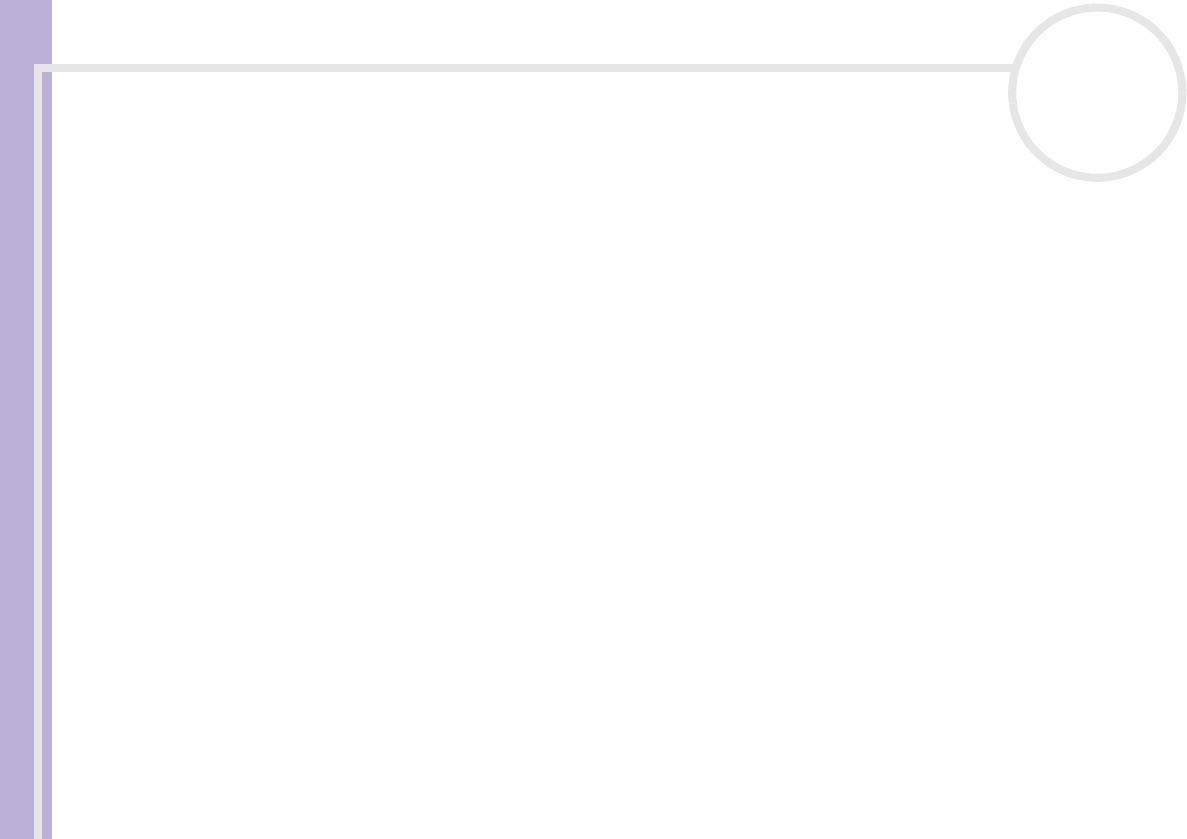
Sony Notebook User Guide
Precautions
103
nN
❑ Electrostatic Discharge (ESD) can damage memory modules and other components. Install the memory
module only at an ESD workstation. If such a station is not available, do not work in a carpeted area, and
do not handle materials that produce or hold static electricity (cellophane wrappers, for example).
Ground yourself by maintaining contact with an unpainted metal portion of the chassis while
performing the procedure.
❑ Do not open the memory module package until you are ready to install the module. The package
protects the module from ESD.
!
Use the special bag delivered with the memory module or wrap the module in aluminium foil to protect it from electrostatic discharge.
! Do not place the memory module in places subject to:
- Heat sources such as radiators or air ducts,
- Direct sunlight,
- Excessive dust,
- Mechanical vibration or shock,
- Strong magnets or speakers that are not magnetically shielded,
- Ambient temperature of more than +35°C or less than +5°C,
- High humidity.
! Be careful when adding memory. Mistakes on installation or removal of the memory module may cause a malfunction.
* Depending on the configuration of your notebook, the number of slots can vary.
Removing a memory module
To remove a memory module, proceed as follows:
1 Shut down your computer and disconnect all peripheral devices.
2 Unplug the computer and remove the battery pack.
3 Wait until the computer cools down.
The inside of a notebook becomes extremely hot during operation. Wait for about one hour for the
computer to cool down before you remove the screws.


















