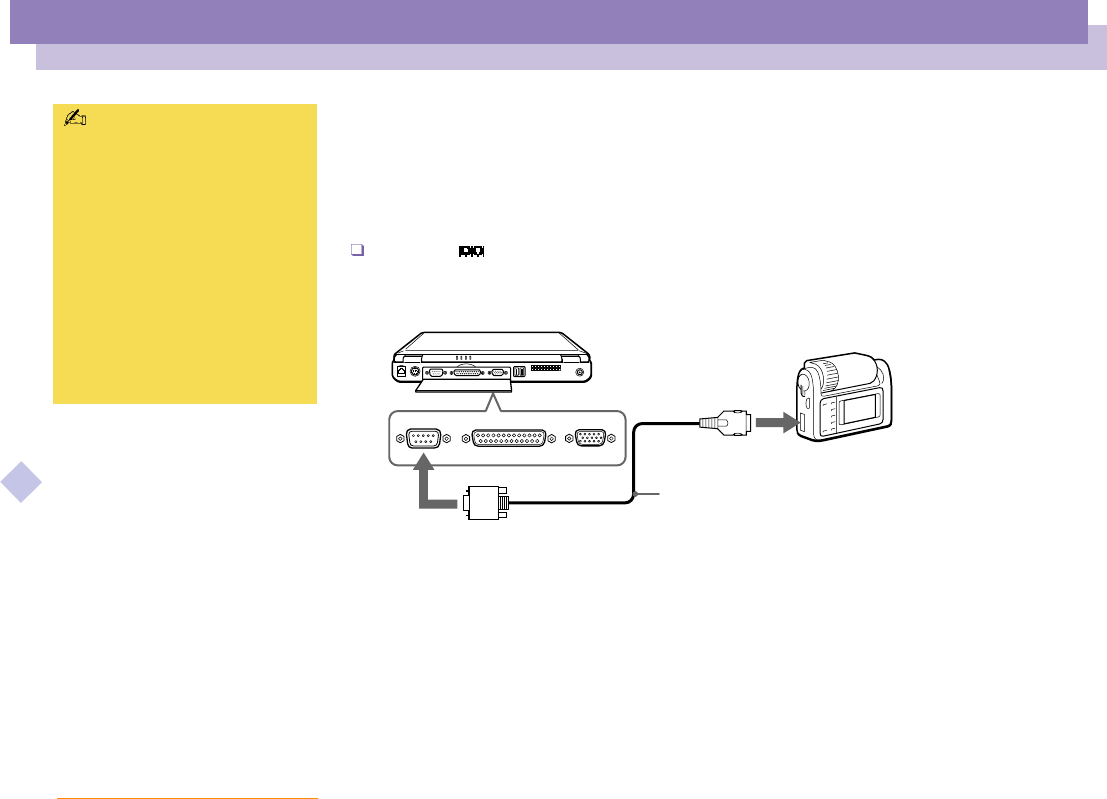
Connecting peripheral devices
Digital Still Camera or Other Serial Device
Sony Notebook Computer User Guide
68
nN
Digital Still Camera or Other Serial Device
You can connect other computer peripherals, such as a digital still camera, to the
Serial connector on your computer.
To connect a digital still camera
Use the symbol to locate the Serial connector. Plug the connecting cable into
this port on the computer and into the Digital I/O connector on the digital still
camera.
To IOIOI Serial
Digital still camera
To digital I/O
Serial cable
(not supplied)
See the manual supplied with
your digital camera or other
serial device for more
information on installation and
use.
If you use a digital camera that
has an infrared data
communication system or other
infrared communication device,
see "Using Infrared
Communication Devices" in this
guide.


















