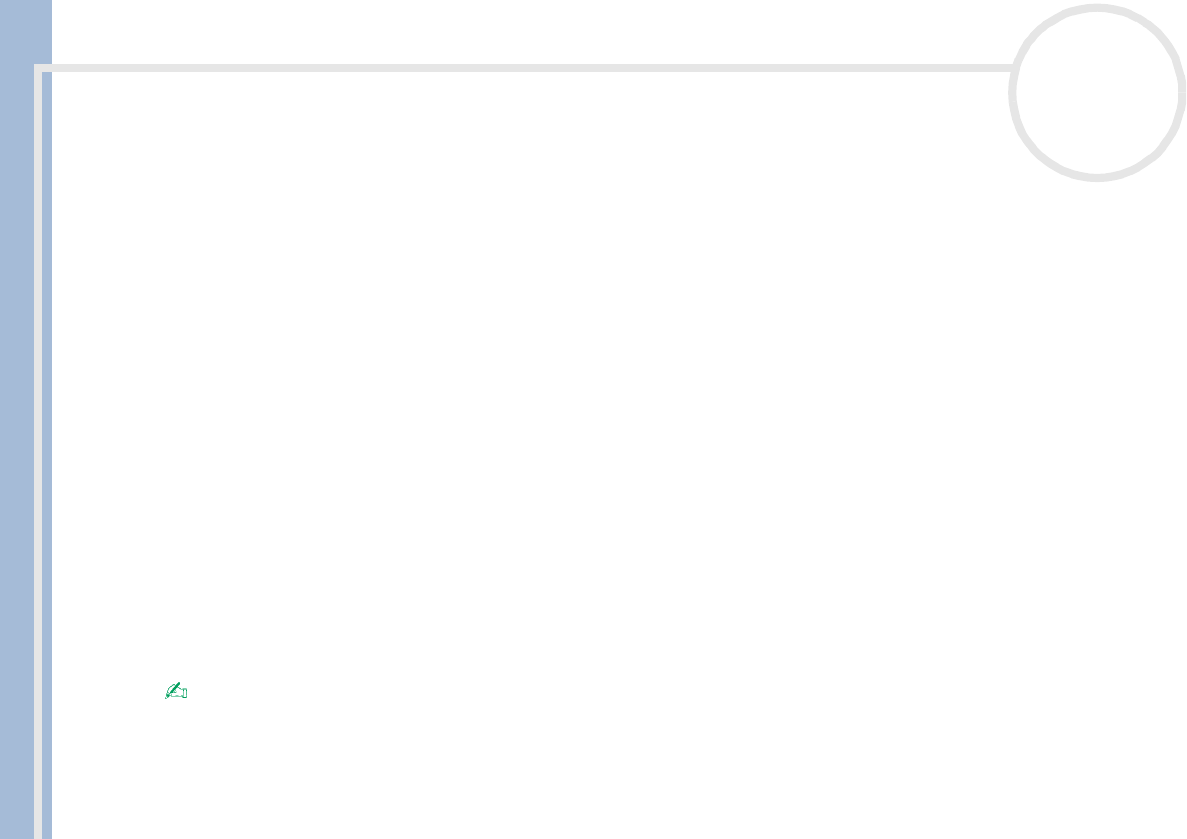
Sony Notebook User Guide
Using your notebook
45
nN
Using Normal mode
This is the normal state of your computer when it is in use. The green power indicator light is on in this mode.
To save power, you can turn off a specific device such as the LCD or the hard disk.
Using Standby mode
The computer saves the current state of the system in RAM and switches off power to the CPU. The umber
power light flashes in this mode.
To activate Standby mode, proceed as follows:
Press the <Fn> and <Esc> keys simultaneously.
To return to Normal mode, proceed as follows:
Press any key.
Using Hibernate mode
The state of the system is saved on the hard disk and power is turned off. The power indicator light is off in
this mode.
To activate Hibernate mode, proceed as follows:
Press <Fn>+<F12>.
The Save to Disk Manager screen appears and the notebooks enters Hibernate mode.
To return to Normal mode, proceed as follows:
Turn on the computer by pressing the power button.
The computer returns to its previous state.
When the computer is in Hibernate mode, you cannot insert a disc.
Hibernate mode requires more time than Standby mode to be activated.
It takes more time to return to normal mode from Hibernate mode than from Standby mode.
Hibernate mode uses less power than Standby mode.
Do not move the notebook until its power indicator turns off.


















