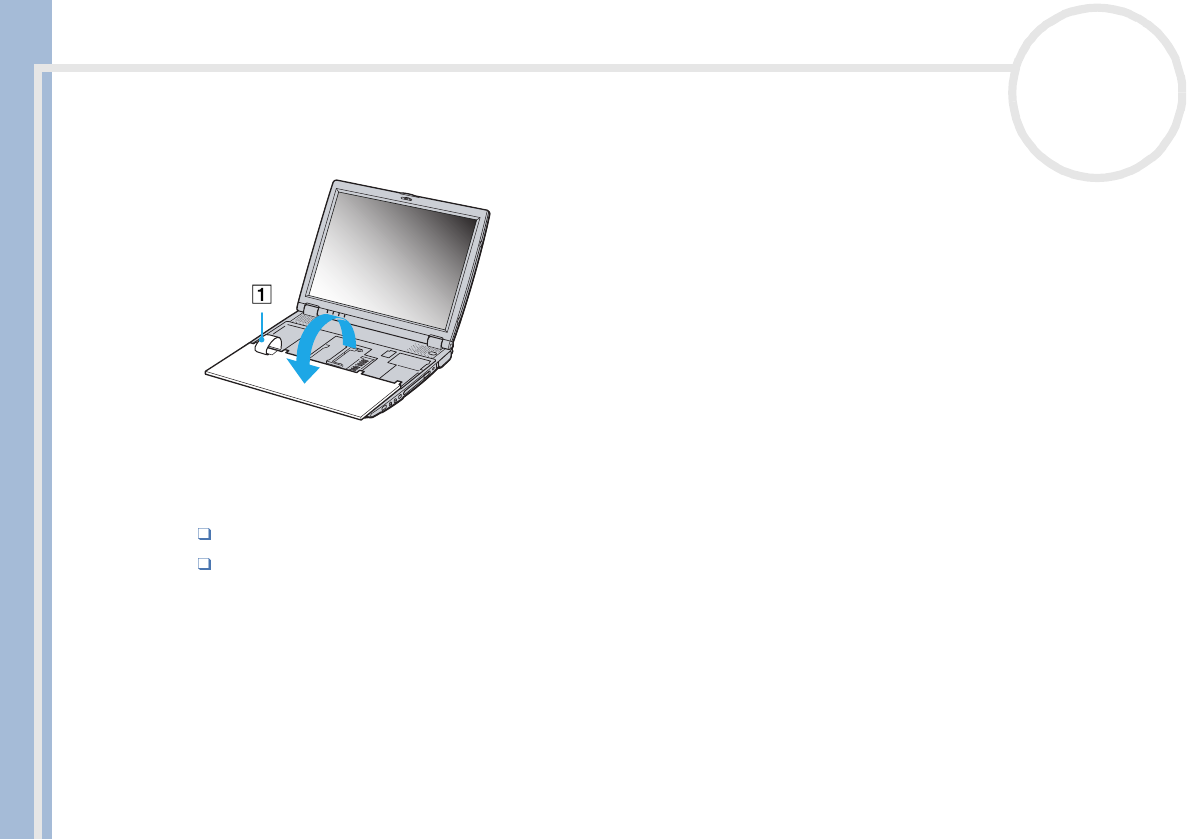
Sony Notebook User Guide
Precautions
89
nN
7 Lift the keyboard from the LCD display side, then gently turn it over the touchpad.
Be careful not to detach the cable (1) when lifting the keyboard.
8 Remove the existing memory module.
9 Remove the new memory module from its packaging.
10 Install the memory module. Be careful not to touch the other components on the motherboard.
Slide the memory module into the slot.
Snap the connectors into place when the board is correctly seated.


















