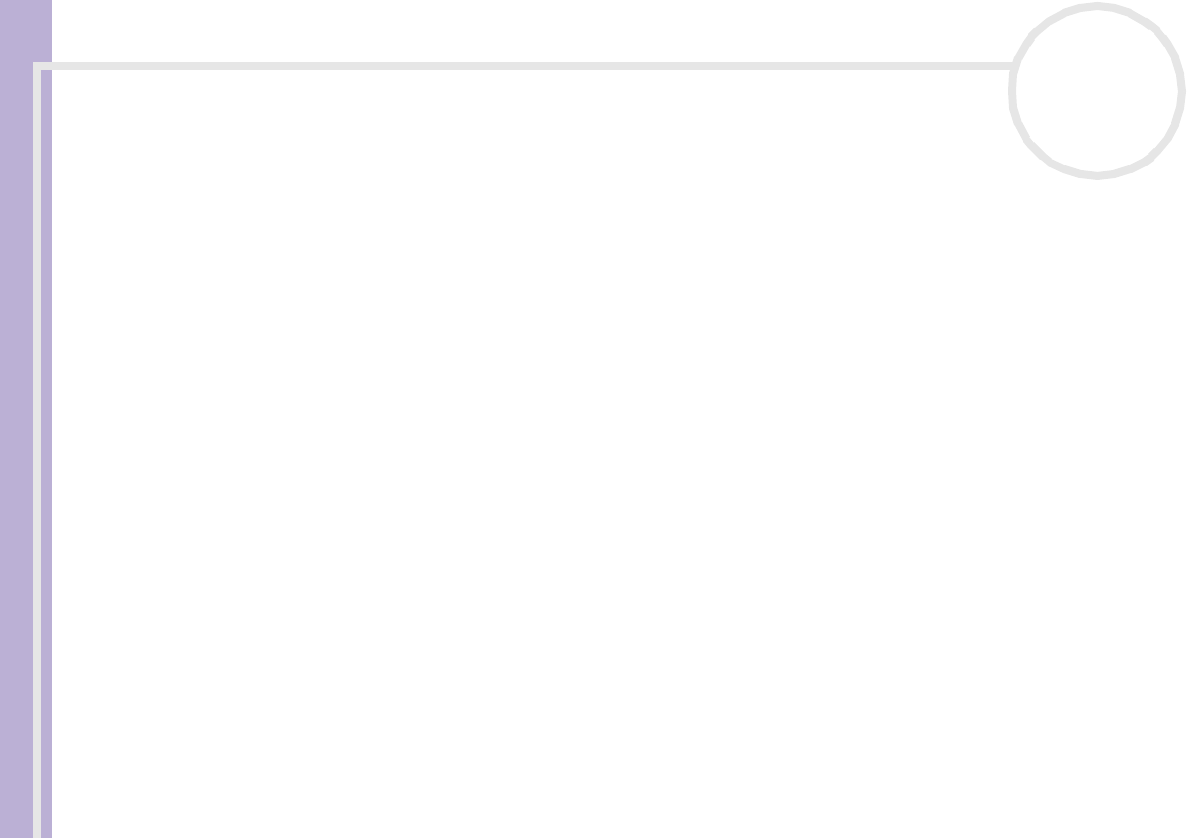
Sony VAIO Desktop User Guide
Using your VAIO desktop
15
nN
Using your VAIO desktop
This section describes how to start using your computer and how to use your computer’s internal and
external devices.
❑ Locating connectors (page 15)
❑ Starting your computer (page 16)
❑ Shutting down your computer (page 17)
❑ Using the keyboard (page 18)
❑ Using the shortcut keys (page 22)
❑ Setting up the monitor (page 23)
❑ Using the mouse (page 24)
❑ Using the CD and DVD drives (page 25)
❑ Using the floppy disk drive (page 30)
❑ Using the modem (page 31)
❑ Expansion capabilities (page 32)
❑ Using the Memory Stick™ (page 33)
❑ Using power saving modes (page 43)
Locating connectors
Please see the printed Specifications sheet to identify connectors on your model.


















