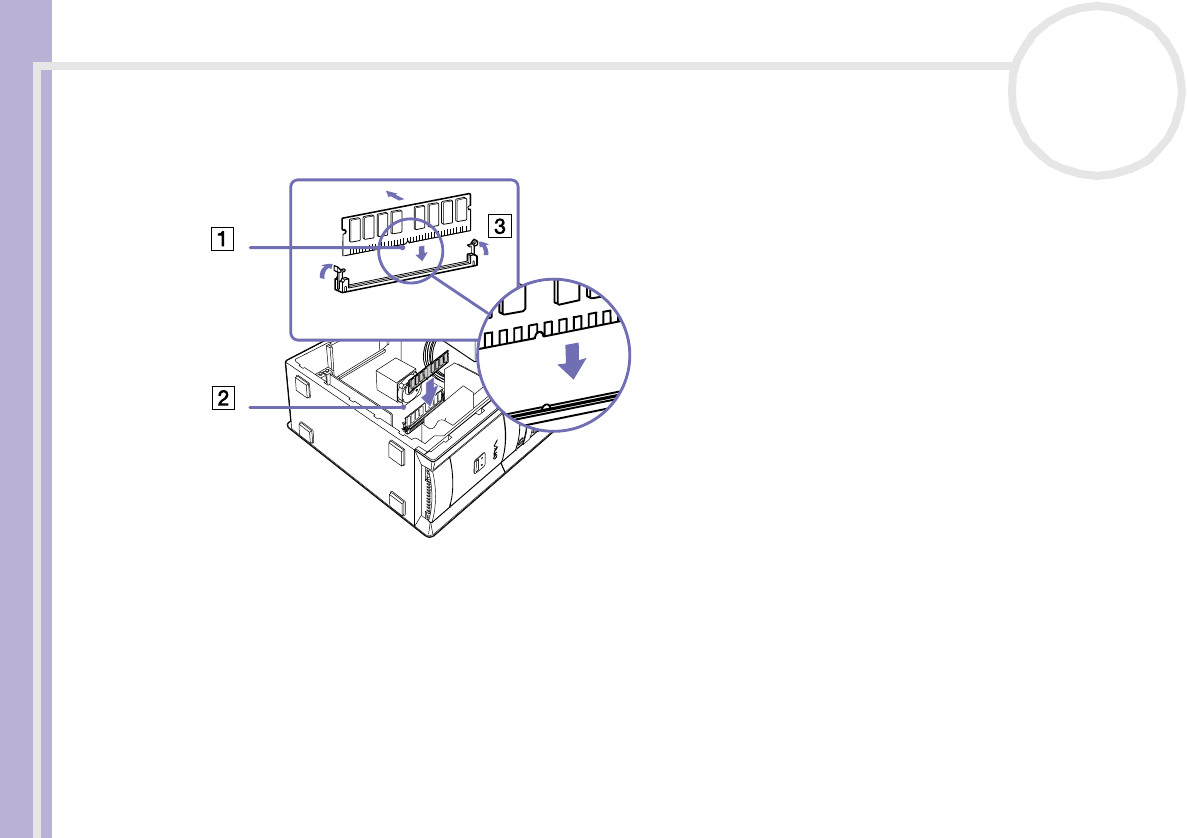
Sony VAIO Desktop User Guide
Upgrading your VAIO computer
85
nN
7 Press evenly against the memory module's upper corners. The end latches snap into position
automatically, as shown (3):
8 Reinstall any add-on cards or components you removed.
9 Replace the side cover as described in Closing the side cover (page 86).
✍ There is only one correct way to insert the memory module. Make sure the rivet of the module is lined up with the connector.
! Use only PC 2700 DDR 333 SDRAM or PC2100 DDR266 SDRAM DIMM modules, depending on your model.


















