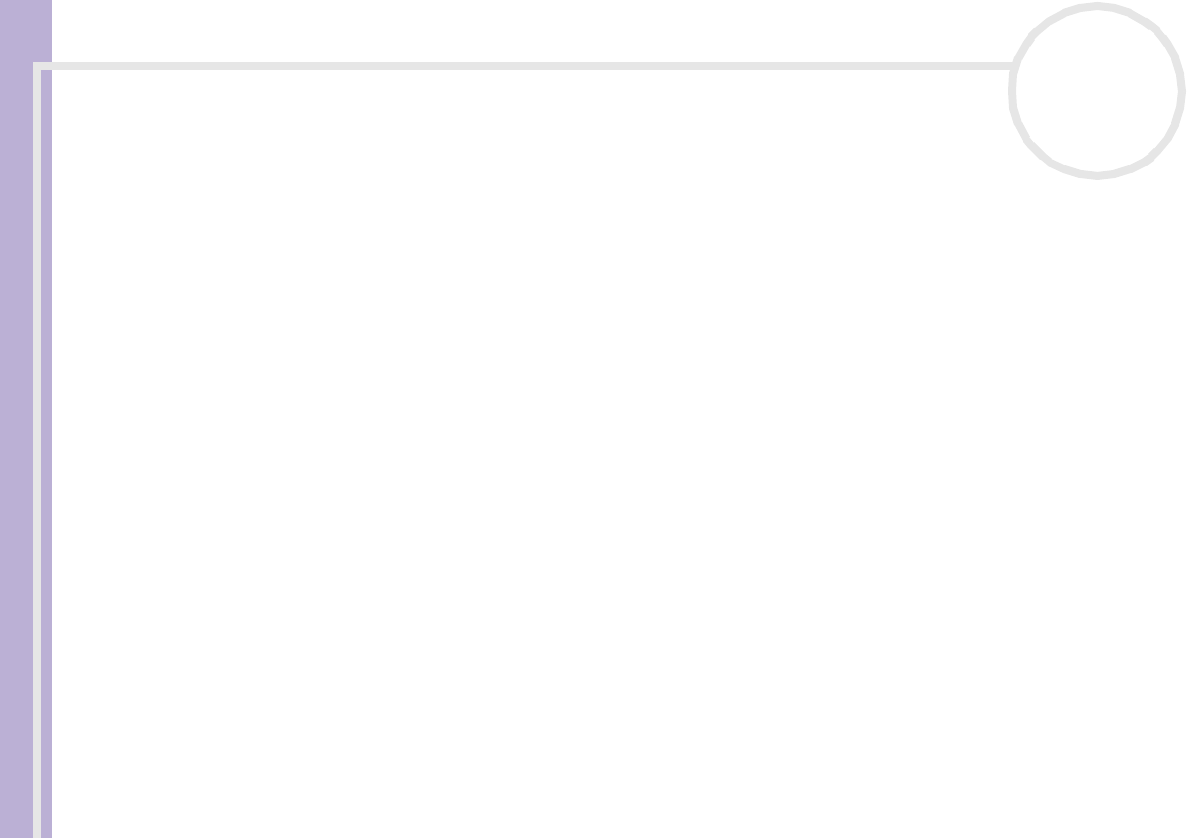
Sony VAIO Desktop User Guide
Getting help
79
nN
The connected i.LINK™ device is not recognised
Disconnect the i.LINK™ device, then connect it again.
You are strongly advised to use only Sony i.LINK™ cables, as using other brands may cause problems with
the i.LINK™ devices.
I cannot establish an i.LINK™ connection between two VAIO computers
❑ You must have administrator rights on your computer to be able to link the two.
❑ Disconnect then reconnect the i.LINK™ cable.
❑ If you still have no connection after waiting for a while, restart both computers.
❑ If either computer has just returned from a power saving mode, the connection may be affected. In this
case, make sure you perform a full restart before connecting them.
❑ Check that both units are in the same workgroup, and that the Sharing option is enabled.


















