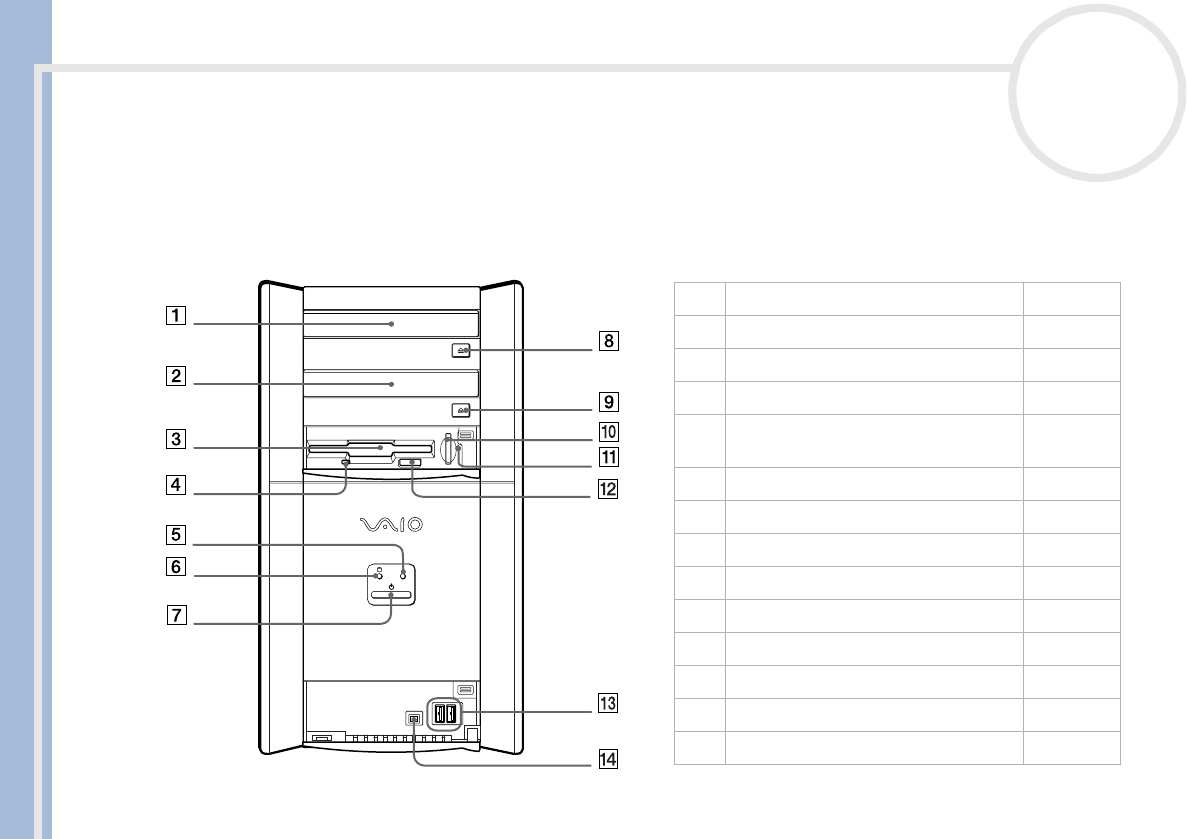
Sony VAIO Desktop User Guide
Using your VAIO desktop
12
nN
Using your VAIO desktop
This section describes how to start using your computer and how to use your computer’s internal and
external devices.
Locating controls and connectors
Front panel
* Depending on your model. See the specifications table (page 83)
for details.
1 DVD-RW or DVD-ROM drive* (page 24)
2 CD-ROM or CD-RW drive* (page 24)
3 floppy disk drive (page 27)
4 floppy disk drive indicator (page 27)
5 DVD-ROM/DVD-RW/CD-ROM/CD-RW
drive indicator
(page 24)
6 hard disk drive indicator
7 power switch and indicator (page 15)
8 DVD-ROM/DVD-RW eject button (page 24)
9 CD-RW/CD-ROM eject button (page 24)
10 Memory Stick™ slot (page 30)
11 Memory Stick™ indicator (page 30)
12 floppy disk eject button (page 27)
13 2 USB ports (page 47)
14 4-pin i.LINK™ port (page 49)
while reading and writing data from
DRIVE


















