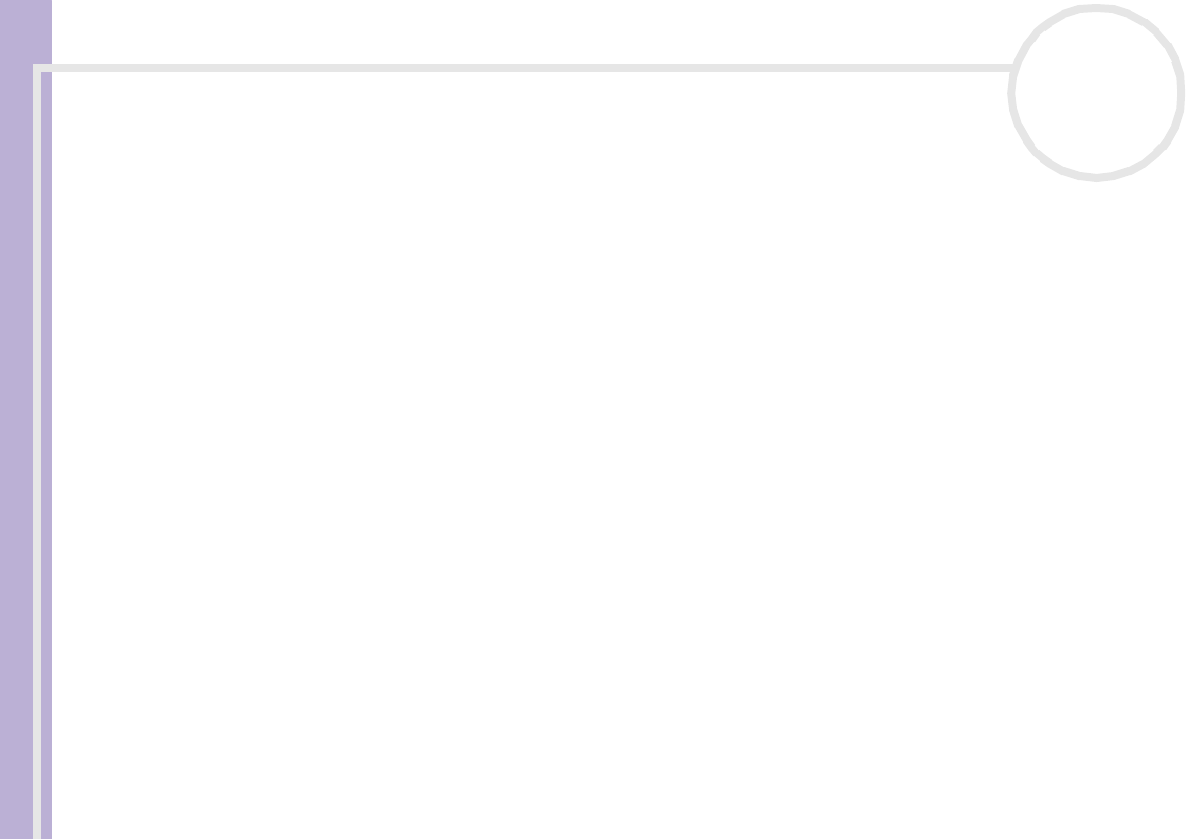
Sony VAIO Desktop User Guide
Using your VAIO desktop
25
nN
Using the shortcut keys
Press a shortcut key (S Key) to start your favourite software without having to click the shortcut icon on the
desktop.
Use an S Key simply by pressing it.
If you want to, you can use VAIO Action Setup to change the functions of the S Keys. All six buttons are
reprogrammable.
The programmable S Keys come with the following applications as their default settings:
S1 — Outlook Express
S2 — Internet Explorer
S3 — Sonic Stage
S4 — Digital Print
S5 — DVgate Motion
S6 — Help and Support


















