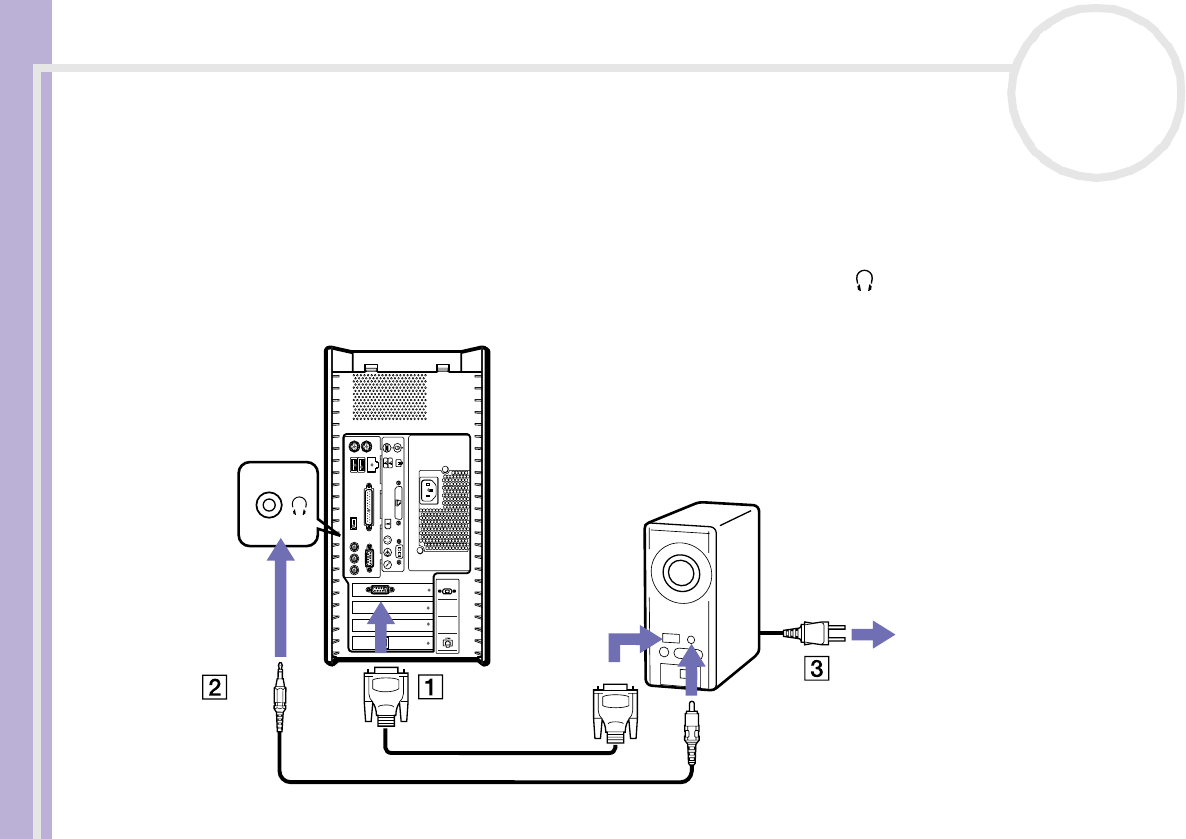
Sony VAIO Desktop User Guide
Connecting peripheral devices
49
nN
Connecting a projector
You can connect a projector (such as the Sony LCD projector) directly to your computer.
To connect a projector to your VAIO desktop, proceed as follows:
1 Plug one end of the VGA cable into the VGA monitor connector on the back of your computer, and the
other end into the projector you want to use (1).
2 Plug the audio cable into the headphones connector identified by the symbol (2).
3 Connect the power cord of the projector into an AC outlet (3).
4
3
2
1


















