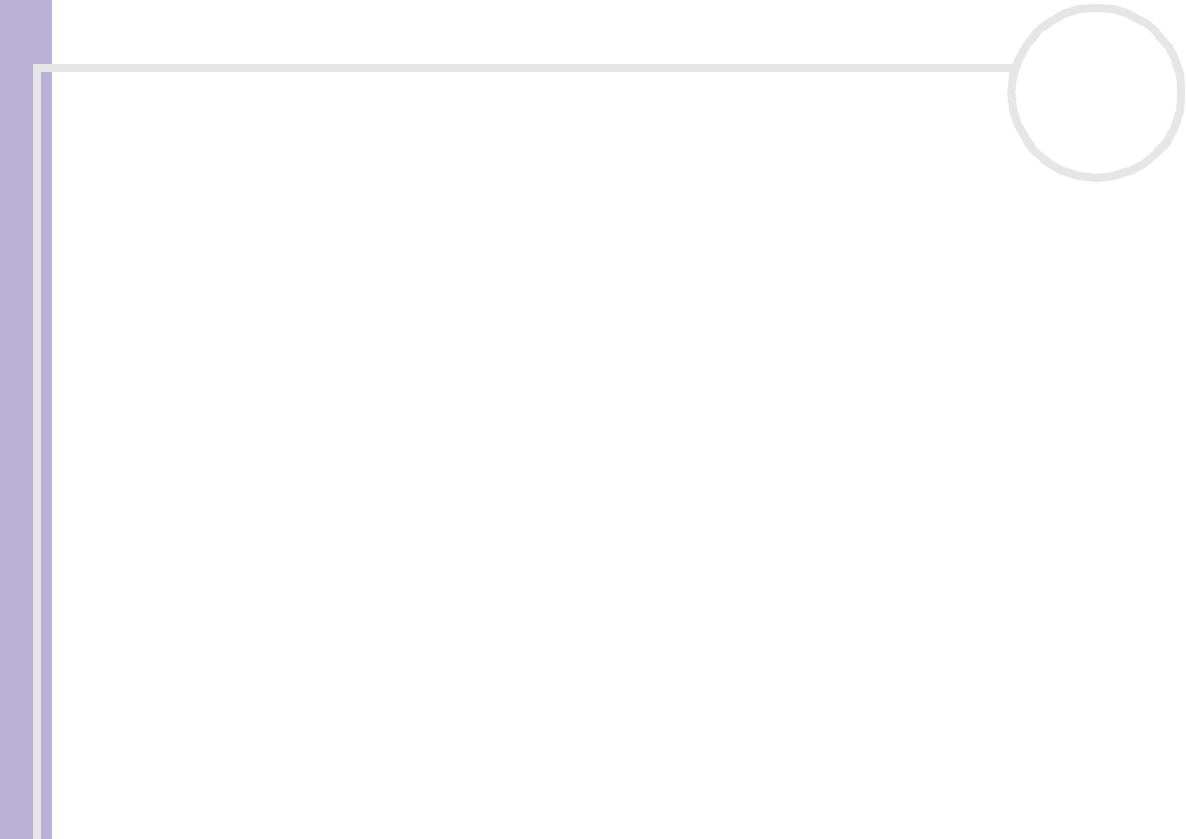
Sony VAIO Desktop User Guide
Upgrading your VAIO computer
80
nN
Installing a new memory module
If you are not familiar with upgrading memory on a computer, we highly recommend that you contact your
dealer.
To add or change a memory module, proceed as follows:
1 Shut down the computer, unplug it, and remove any peripheral devices. Wait for the computer to cool
down.
2 Open the unit (see Opening the side cover (page 75)).
3 Gently place the unit on its side. If necessary, remove any cables, add-on cards, or other components to
access the DIMM slots.
You must remove the power supply before installing the memory modules. Remove the power supply by
following these steps:
❑ Remove the screw that secures the power supply to the rear of the chassis.
❑ Pull the tab that latches the power supply to the chassis.
❑ Slide the power supply up until the power supply clears the chassis.
❑ Rotate the power supply to an upside down position and rest it on top of the chassis where the hard
drive is located.
4 Handle the memory only by the edges, and remove it from its anti-static package.
5 Locate the notch on the bottom edge of the memory module (1).
6 Align the memory module over the slot, making sure the module is facing the correct way (2).


















