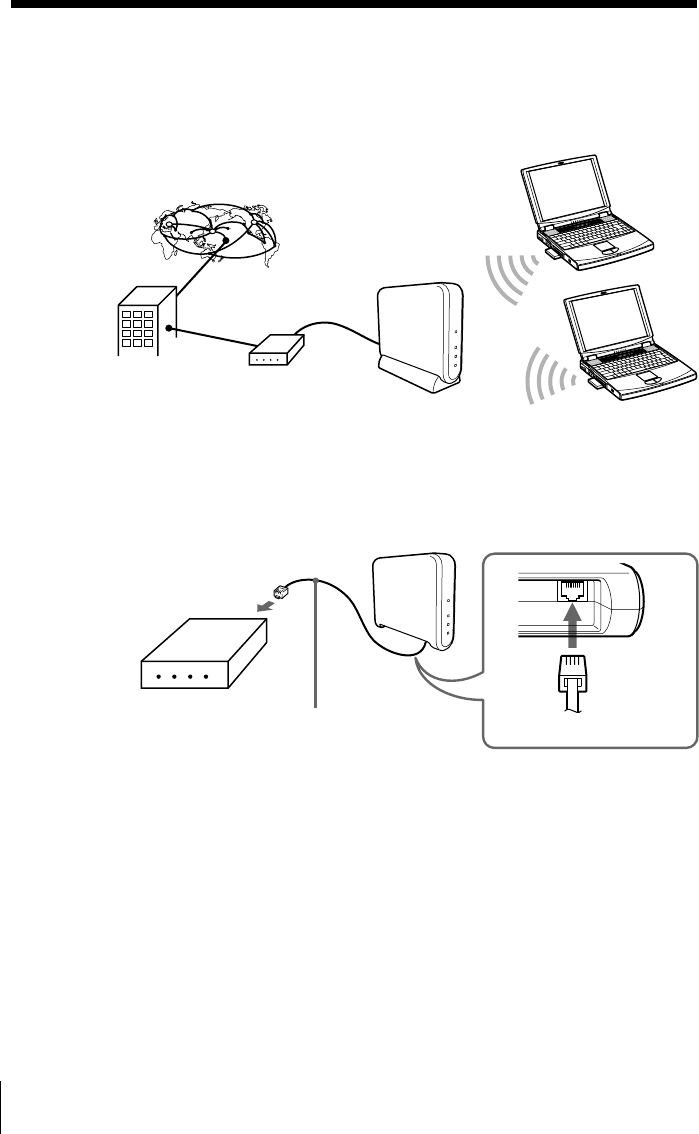
16
To connect the Access Point to the cable modem
Connecting the Access Point to a cable modem provides multiple
computers containing the Wireless LAN PC Card with Internet access
via the Access Point.
1 Connect the cable modem and the Access Point with an Ethernet
cable.
2 Connect the AC power adapter (page 19).
Notes
• For cable modem setup, refer to the manual supplied with your device.
• A category 5 Ethernet cable is recommended.
• Use a flexible Ethernet cable when attaching a unit stand to the Access Point.
Using an inflexible cable will not allow you to attach the unit stand.
LINE/
PHONE
DC IN 5V 10BASE-T
To 10BASE-T connector
To the cable modem
Cable modem
Ethernet cable
(not supplied)


















