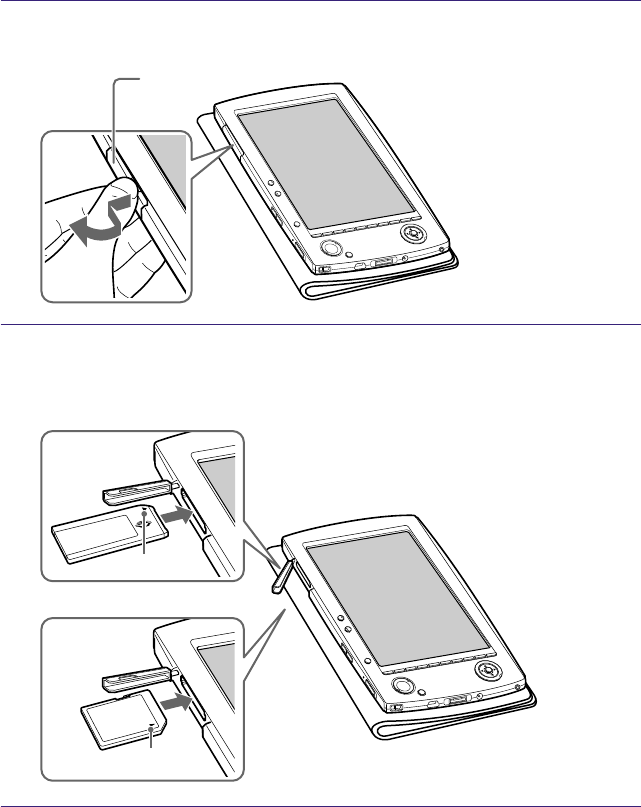
2-680-300-01(1)
Inserting a memory card into Sony Reader
Open the Media slot cover.
Pull out the Media
slot cover
Insert a memory card in the direction with its label
side up until it clicks into the place.
Mark
Memory Stick
SD Memory Card
Mark
Continued
19


















