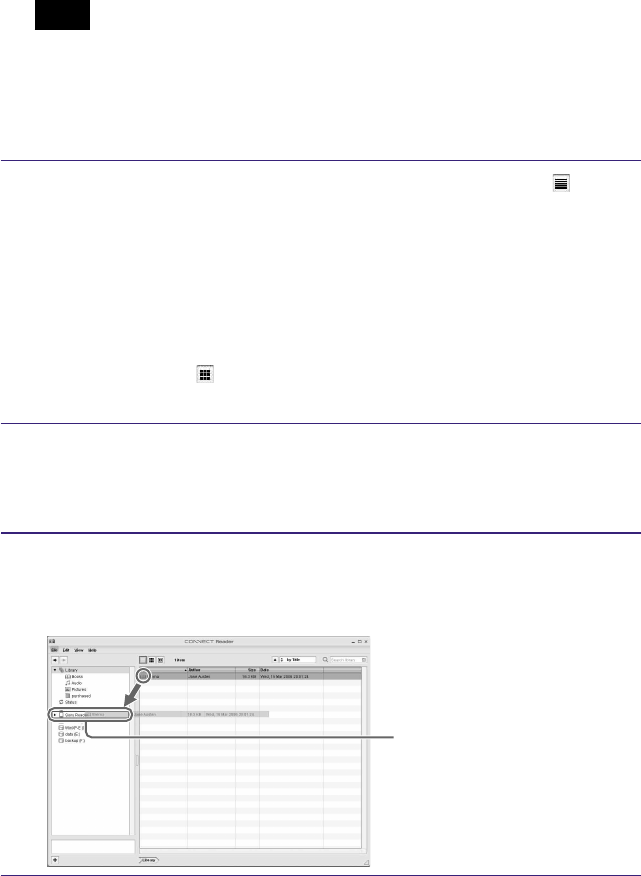
2-680-300-01(1)
Note
• If “Sony Reader” does not appear in the source view after
connecting Sony Reader to your computer, disconnect the USB
cable from Sony Reader, then reconnect it after a while.
If the optional cradle is used, remove Sony Reader from the
cradle, then replace it after a while.
Click “Library” in the Source view, then click (List
view).
The View area is switched to the List view and all the
content in Library is listed.
Hints
• When you click “Books,” “Audio” or “Pictures” in the Source view,
only their respective content is displayed.
• When you click (Thumbnail view), content can be displayed as
thumbnails.
Select the content you want to transfer from the list.
To select multiple content, click the content while
holding down the Ctrl key.
Drag the content from the list to “Sony Reader” in
the Source view.
The content is transferred to Sony Reader.
Sony Reader
Continued
27


















