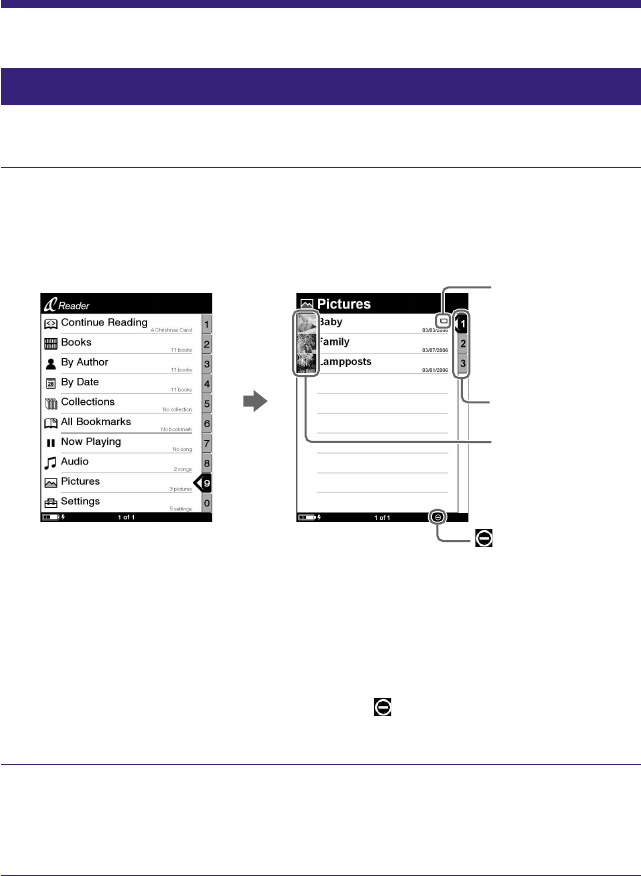
2-680-300-01(1)
Viewing Pictures
Viewing pictures transferred from your computer
BMP/JPEG/GIF/PNG files can be viewed on Sony Reader.
In the Home menu, press / to select “Pictures,”
then press ENT.
The Picture list appears.
Indicates that the
content is stored
on the memory
card.
Thumbnails
Number tabs
indicator
Hints
• The content on the memory card also appears in the Picture list.
• In addition to /, you can also select an item by pressing the
same number button as indicated on the number tab.
• To display the rest of the list, press > (repeatedly).
• If an invalid operation is performed, appears at the bottom of
the screen.
Press / to select the desired picture from the list,
then press ENT.
The Picture appears.
49


















