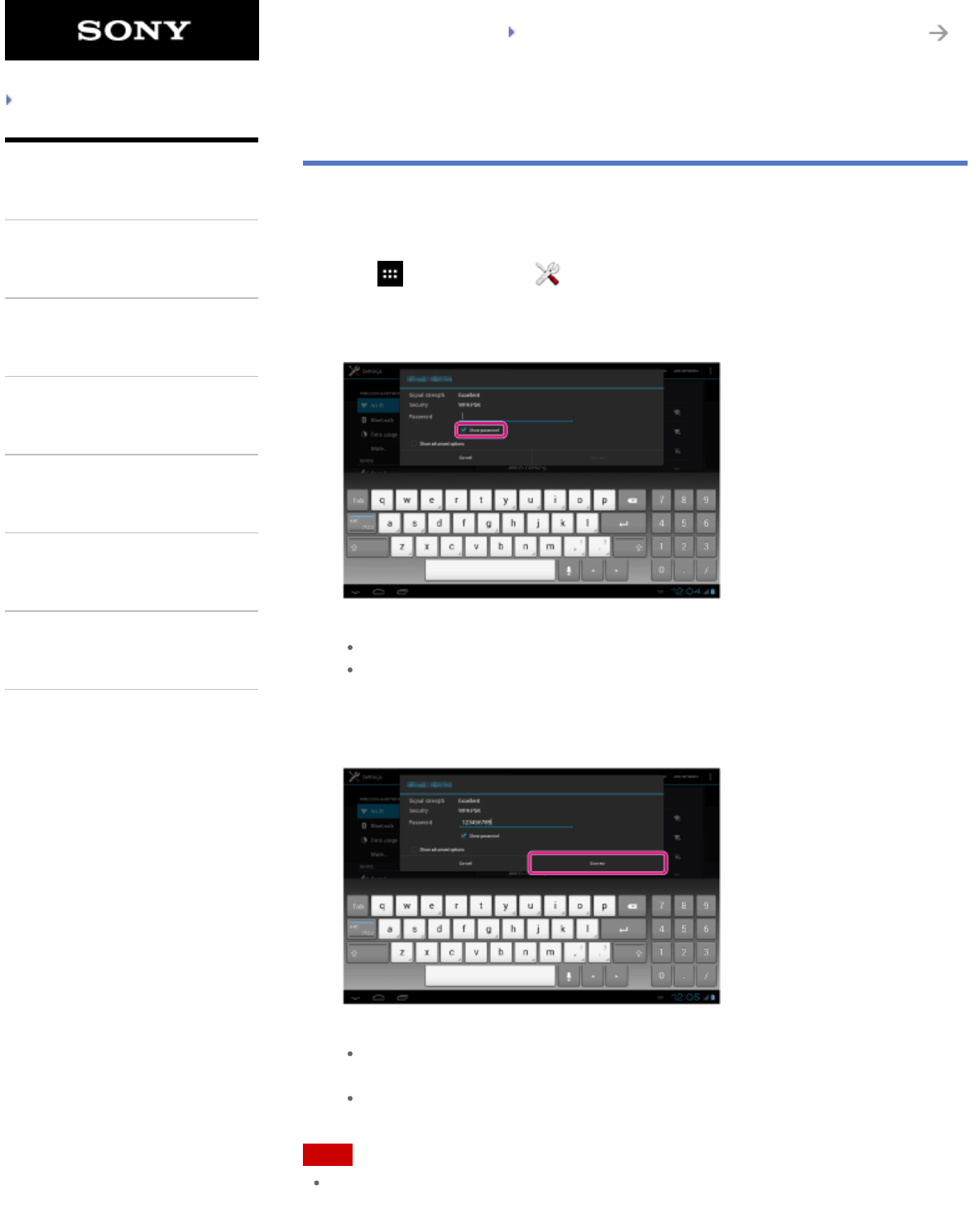
SGPT12/SGPT13 Series Back to Top
Troubleshooting
Preparations
Parts and Controls
Basic Operations
Connections
Other Operations
Apps
Announcements
Connecting from the Wi-Fi Network List
If you are at home or using a public wireless service, connect the tablet device to an available
network on the Wi-Fi network list. Some Wi-Fi routers (access points) require you to enter a
password.
1. Tap [ Apps & Widgets] - [ Settings] - [Wi-Fi].
2. Tap the network to connect to from those on the Wi-Fi network list.
3. Enter the password if required.
Hint
You can check the password you entered by tapping [Show password].
Some Wi-Fi routers call a password a “PIN CODE,” “WEP key,” “KEY,” etc.
4. Tap [Connect].
When a connection is established, [Connected] appears under the SSID of the network the
tablet device is connected to.
Hint
When the tablet device connects using Wi-Fi, the Wi-Fi icon is displayed on the status bar
at the bottom right of the screen.
For proxy and IP settings, tap [Show advanced options] in step 4.
Note
When connecting to a public wireless service, you are sometimes required to enter a user
264
Search


















