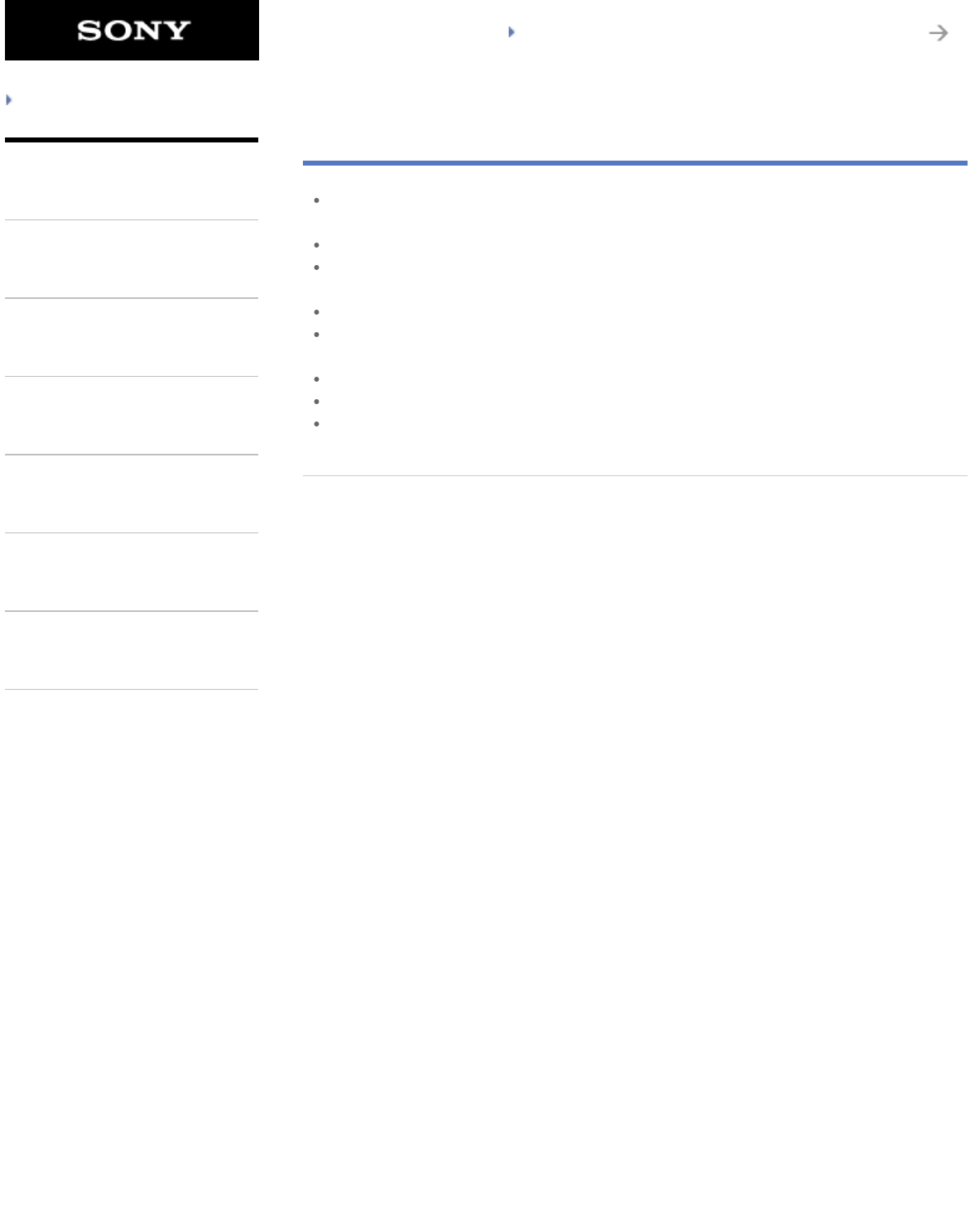
SGPT12/SGPT13 Series Back to Top
© 2012 Sony Corporation
Troubleshooting
Preparations
Parts and Controls
Basic Operations
Connections
Other Operations
Apps
Announcements
Notes on the SIM Card (SGPT13)
Make sure the power of your tablet device is turned off before inserting or removing the SIM
card.
Do not press the SIM card more than necessary when inserting or removing a SIM card.
If you remove the SIM card right after using your tablet device, the SIM card may be warm. This
is normal and does not indicate a malfunction.
Avoid exposing the SIM card to very cold, hot, or humid places.
Do not touch the contacts or terminals with your fingers or metal objects. If dirty, wipe the card
with a soft cloth and keep it clean.
Do not drop, press, or bend the SIM card.
Do not insert the SIM card with labels or stickers in place.
Xperia(TM) Tablet S supports mini-SIM cards (2FF). Using a card other than a mini-SIM card
(2FF) or one with an adapter may damage the SIM card slot.
284
Search


















