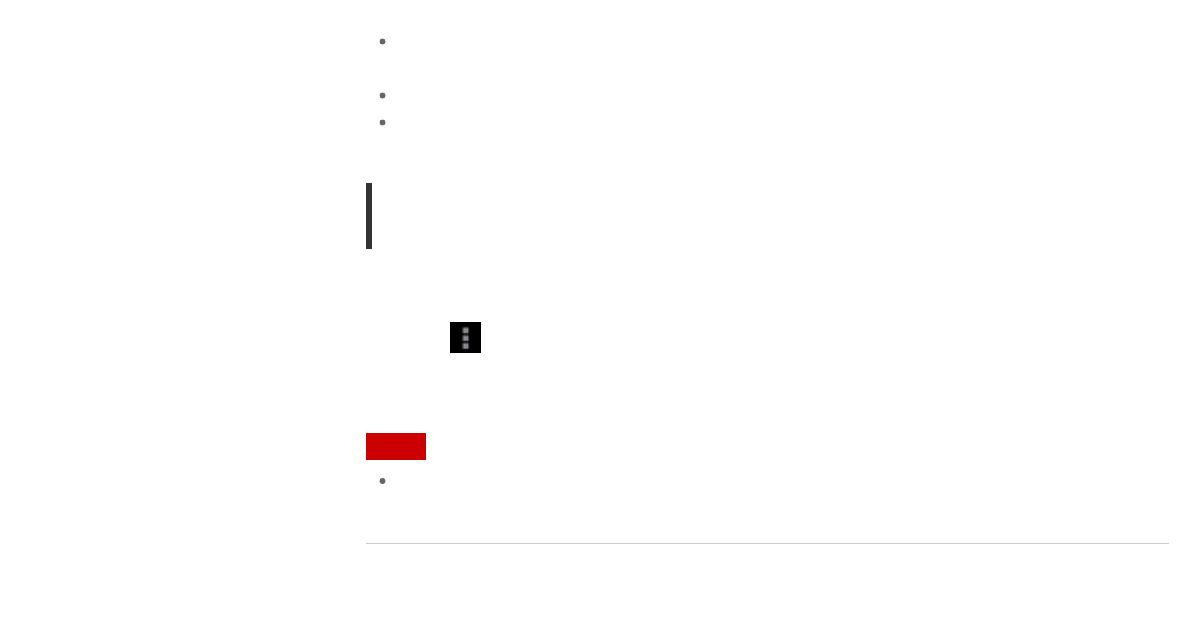
© 2012 Sony Corporation
Speaker while the tablet device is muted. In this case, unmute the tablet device.
The settings of [ClearAudio+], [Sound enhancements] and [Dynamic normalizer] do not affect
to the output sound from the Dock Speaker [Details].
Some apps cannot be operated with the remote commander.
The Dock Speaker may not be available in some countries/regions.
Unmute the tablet device automatically when connected to the
Dock Speaker
You can set the tablet device to output sound from the Dock Speaker even if you connect the tablet
device to the Dock Speaker while muted.
1. Tap (Option menu) - [Settings] - [What to do when the tablet is muted].
2. Tap [Unmute the tablet automatically].
Note
If you select this setting, the tablet device will be unmuted and will remain unmuted even if you
disconnect the tablet device from the Dock Speaker.
311
Search


















