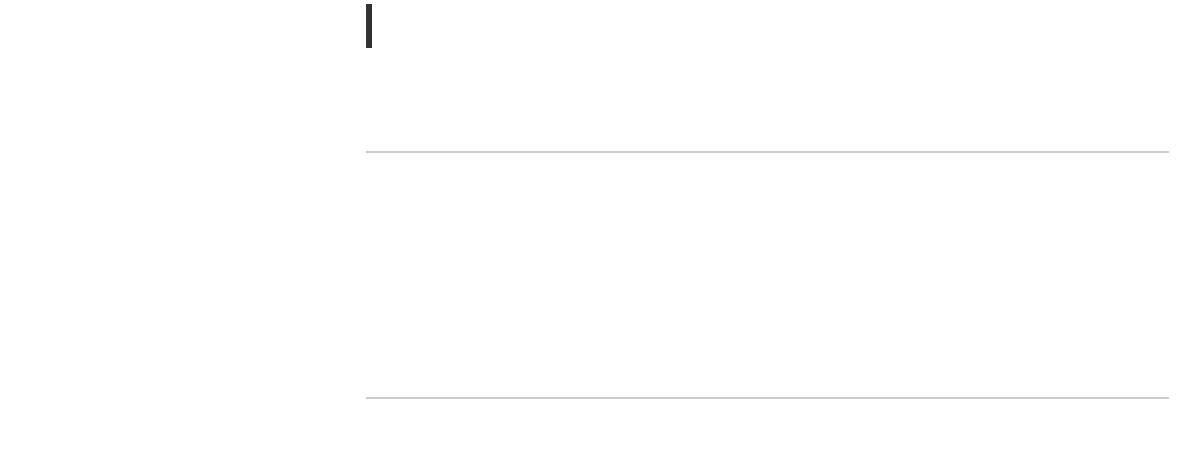
© 2012 Sony Corporation
To remove a SIM card
1. Follow the procedures up to step 4 of “To insert a SIM card,” then remove the SIM card from
the tray.
Related Topic
Enabling Mobile Communications (SGPT13)
Turning On or Shutting Down Your Tablet Device
Setting Up an Access Point (SGPT13)
Notes on the SIM Card (SGPT13)
282
Search


















