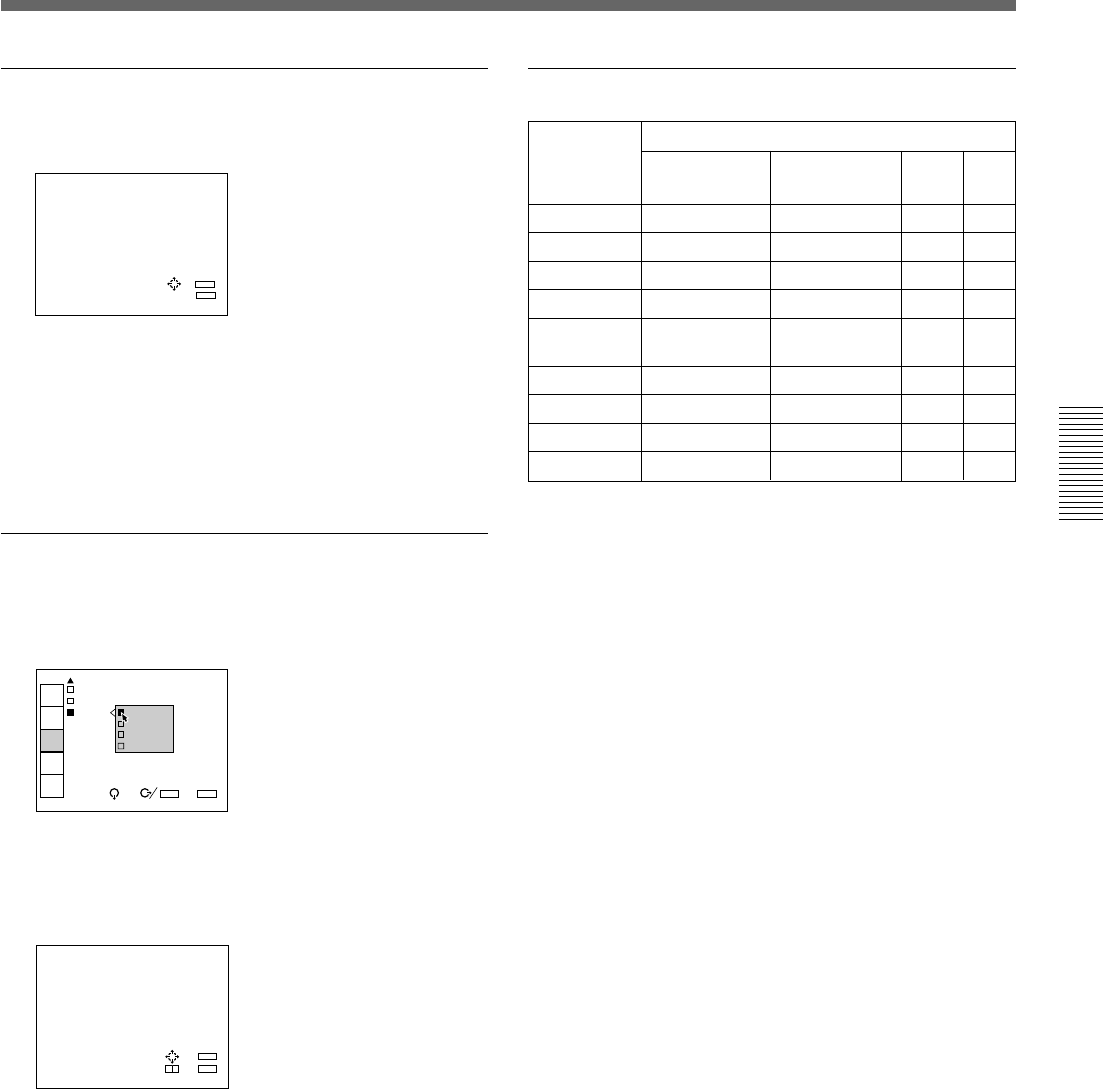
33 (GB)
RGB SHIFT
Adjusts the picture position of the input signal.
Use the B or b key to adjust the horizontal position.
Use the V or v key to adjust the vertical position.
Hc and Hf show the shift adjustment levels for the
horizontal direction and V shows the level for the
vertical direction.
BLKG (Blanking)
Cuts off the excess parts if the displayed picture is
larger than the screen.
Select the part to be adjusted among TOP, BOTTOM,
LEFT and RIGHT, then press the b key or the ENTER
key to display the blanking adjustment screen.
Use the V or v key to adjust the TOP and BOTTOM
parts.
Use the B or b key to adjust the LEFT and RIGHT
parts.
Input signals and adjustable/setting items
RGB SHIFT ADJ
V SHIFT:
WIDE
Hc:128
Hf:128
V :128
ADJ:
SET:
ENTER
EXIT: MENU
BLKG ADJ
TOP
T:MAX
B:MIN
L:MIN
R:MAX
ADJ:
SET:
ENTER
NEXT:
+ –
EXIT:
MENU
INPUT-A
RGB SIZE
RGB
BLKG TOP
BOTTOM
LEFT
RIGHT
INPUT
SELECT
PIC
CTRL
INPUT
SETTING
SET
SETTING
INPUT
INFO.
SEL: SET:
ENTER
EXIT: MENU
Input signal
Items
COLOR TEMP
CLAMP
V SHIFT
SYNC SEL
COMPONENT
FORMAT
SYNC OSC
RGB SIZE
RGB SHIFT
BLKG
Component
Y
N
N
N
Y
Y
Y
Y
Y
HDTV
Y
Y
Y
Y
N
Y
Y
Y
Y
RGB
Y
Y
Y
Y
N
Y
Y
Y
Y
Video or
S video (Y/C)
Y
N
N
N
N
Y
Y
Y
Y
Y: Adjustable/can be set
N: Not adjustable/cannot be set


















