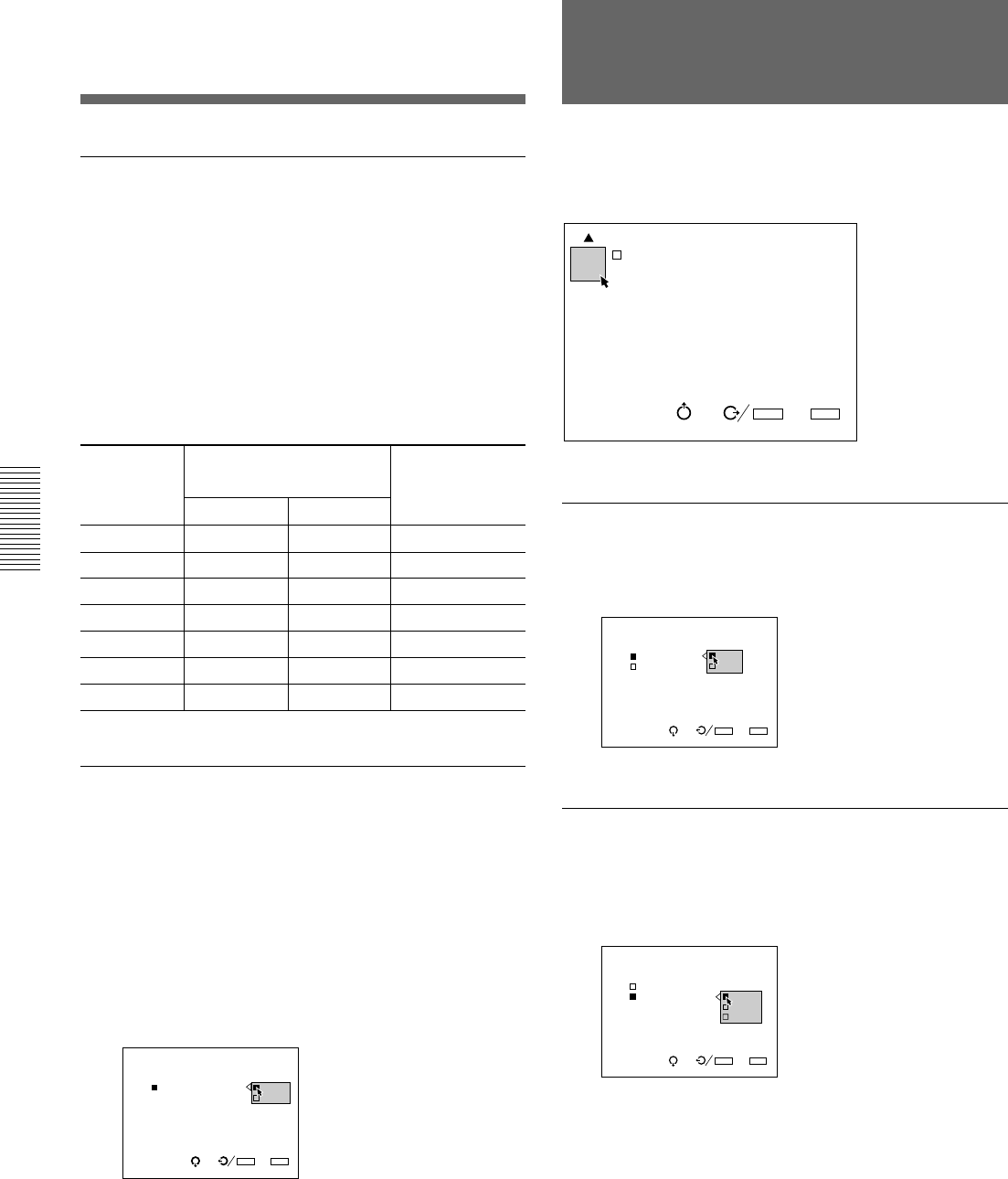
38 (GB)
The density and sharpness in the vertical direction of
the input signal can be adjusted.
INT. (internal) IDTV
Set to ON to project the video, S video, component or
RGB (15 kHz) signal at double density.
V. (vertical) APERTURE
Corrects the sharpness in the vertical direction. You
can set the sharpness to the LOW, MID (middle) or
HIGH level.
SEL: SET:
ENTER
EXIT: MENU
INT IDTV
INT.IDTV: ON
V APERTUR OFF
SEL: SET:
ENTER
EXIT: MENU
INT IDTV
INT.IDTV:OFF
V APERTURE: LOW
MID
HIGH
INPUT-A
INT IDTV
OPTION
SEL: SET:
ENTER
EXIT: MENU
The OPTION Menu
INPUT MEMORY NO.
The upper number is the memory number of the data
automatically loaded when the current signal is input.
The lower number is the new memory number in
which the adjustment data of the current input signal is
stored. The existent memory number is displayed in
green, and a new memory number in yellow.
By default seven basic data are preset in the following
memory numbers.
FREQUENCY SENSITIVITY
Selects the sensitivity to the frequency deviation of the
input signal, with which the INPUT MEMORY data is
switched automatically. This item can be selected only
for RGB input signals.
Press the b key or the ENTER key on the INPUT
INFO menu, and the INPUT MEM. OPTION menu
appears. Press the b key or the ENTER key again to
show the frequency sensitivity options.
HIGH: This position is selected at the factory.
LOW: Set to this position if the input signal is
unstable or flickers. This phenomenon may
appear during variable speed playback by the
VCR, etc.
Memory
number
00
01
02
03
04
05
06
Preset signal
frequencies
fH
15.7 kHz
24.8 kHz
31.5 kHz
48.3 kHz
64.0 kHz
31.5 kHz
33.8 kHz
fV
60 Hz
56 Hz
60 Hz
60 Hz
60 Hz
60 Hz
60 Hz
Video (NTSC
3.58)
RGB
RGB
RGB
RGB
IDTV (NTSC
3.58)
HDTV (Y/P
B/PR)
Type of the
input signal
INPUT-A
INPUT MEM.OPTION
FREQUENCY HIGH
SENSITIVIT LOW
SEL: SET:
ENTER
EXIT: MENU
The INPUT INFO (Information) Menu


















