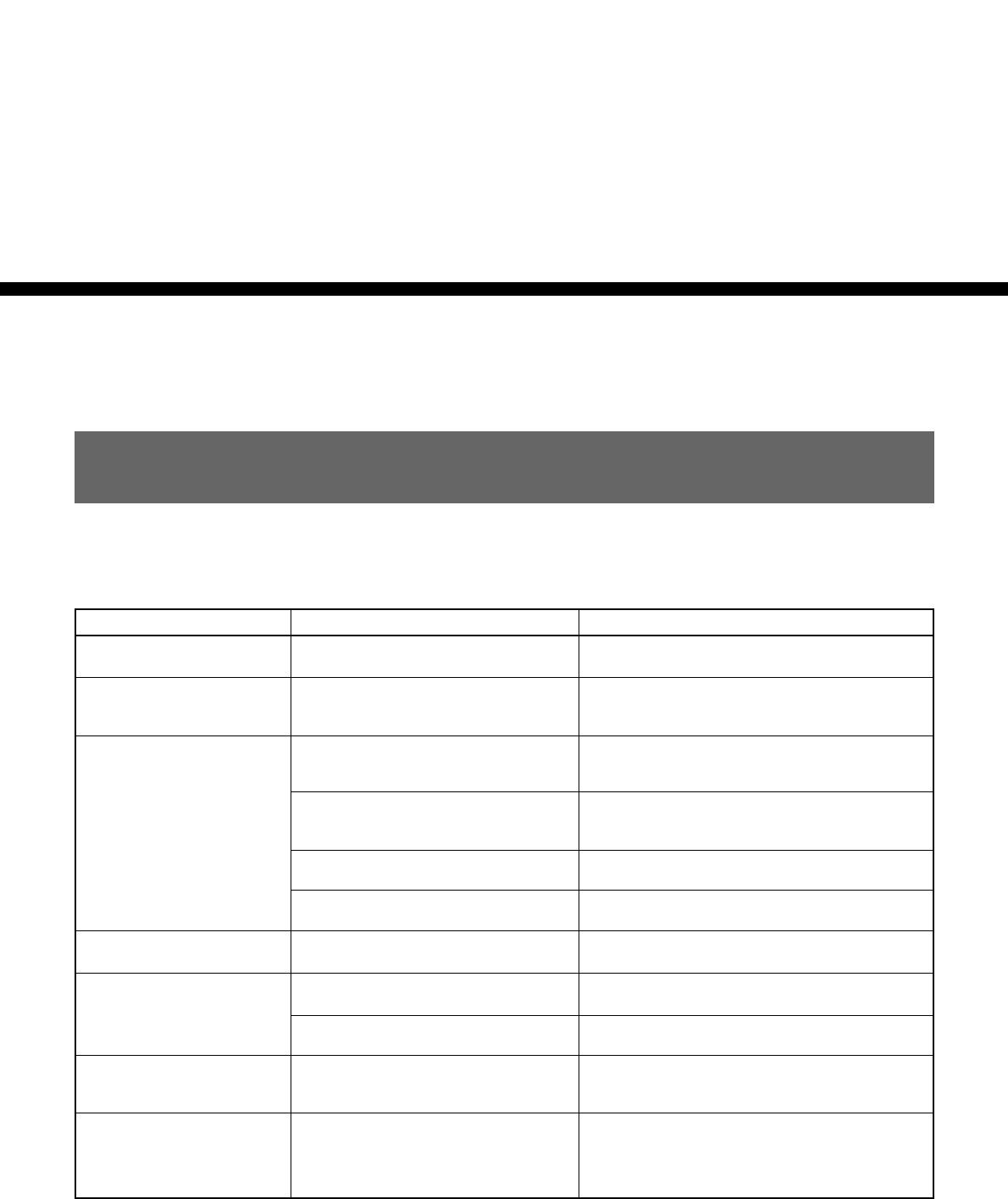
43 (GB)
Maintenance/Other
Troubleshooting
If the projector appears to be operating erratically, try to diagnose and correct the problem using the following
guide. If the problem still persists, consult with qualified Sony personnel.
The power does not turn on.
The power turns on and
immediately turns off.
Picture does not appear.
The on-screen display does
not appear.
Picture is too dark.
Picture is distorted.
Error code “10” appears and
the projector cannot accept
any other command than
channel selection.
Press the MAIN POWER switch on the projector
(see page 18 (GB)).
Check the error code in the error code window on
the rear of the projector and consult with qualified
personnel.
Check the input signal and sync in the INPUT
INFO menu and connect them correctly (see page
37 (GB)).
Check SYNC SEL in the INPUT SETTING menu
and connect the sync correctly, if necessary (see
page 32 (GB)).
Consult with qualified personnel.
Set it to OFF (See page 34 (GB)).
Set it to ON (See page 34 (GB)).
Adjust the contrast with the CONTR + key (see page
20 (GB)).
Change the clamp setting in the INPUT SETTING
menu (see page 31 (GB)).
Select a correct signal in the INPUT-A or INPUT-B
option in the SET SETTING menu (see page 34
(GB)).
Check the input signal.
Symptom Cause Remedy
The MAIN POWER switch is turned off.
There may be an internal problem.
If no menu appears, external signal and/
or sync is not input correctly.
If menu appears with no input, sync
connection is not correct.
If no menu appears with no input, there
may be an internal problem.
The PIC. MUTING in the SET SETTING
menu is set to on.
The STATUS in the SET SETTING
menu is set to OFF.
Contrast is set to minimum.
Clamp setting is not correct.
The input signal is not selected correctly.
The input signal is unstable.


















