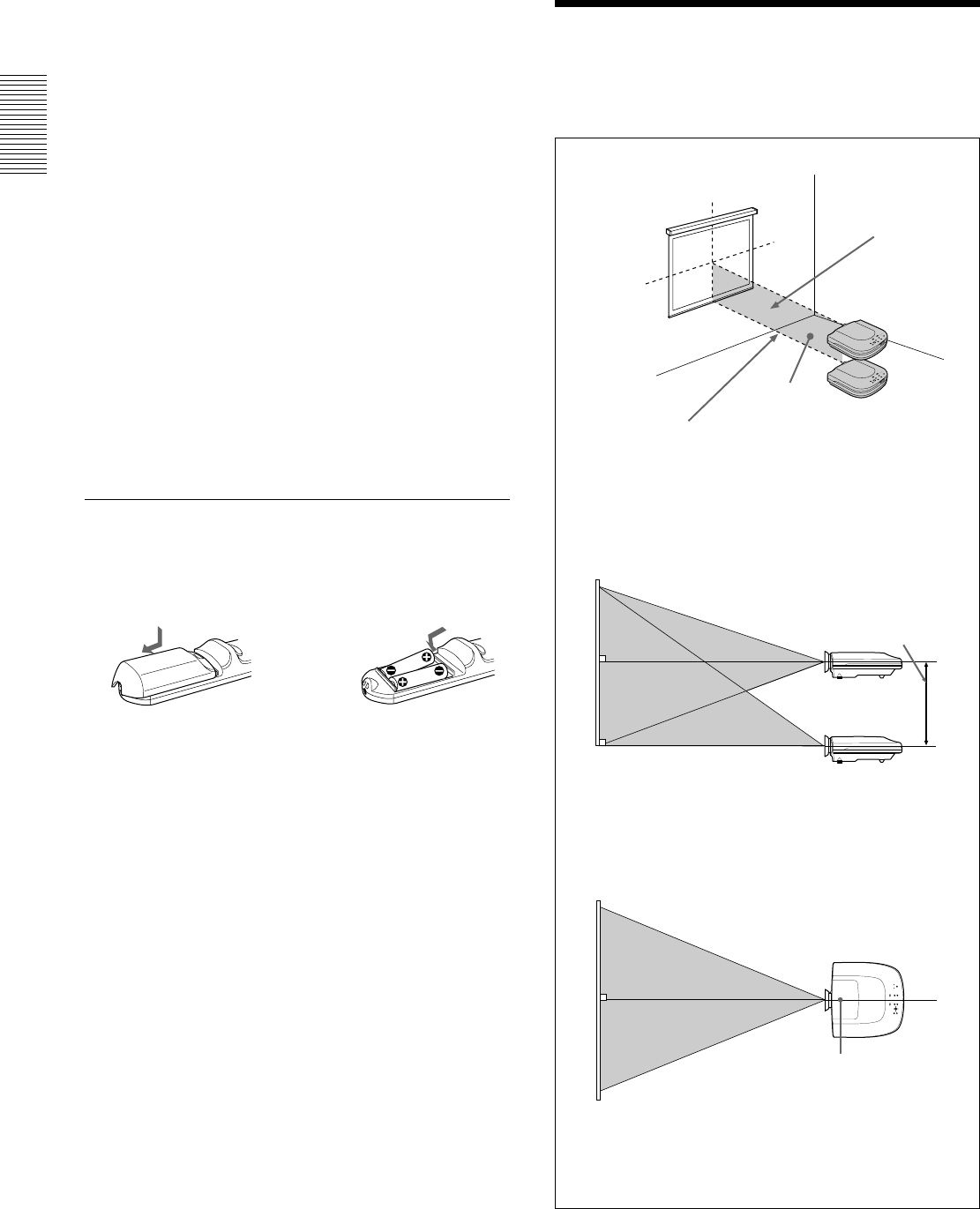
14 (GB)
Location and Function of Controls / Installing the Projector
Installing the Projector
This section describes the installation arrangements
for installing the projector.
Horizontal center
of the screen
Projection distance
The distance between the lens and the screen
varies depending on the screen size.
Refer to the chart on page 28 (GB).
Be sure to install
the battery from
the # side.
Install the projector so
that the tip of the lens
is within this area.
Installation
area
Vertical
center of
the screen
Adjust the horizontal positioning of the projector so that the
center of the lens is aligned with the horizontal center of the
screen.
Adjust the vertical and horizontal positioning of the projector.
Vertical positioning (side view)
Screen
Adjustable
shift range
You can adjust the angle of projection by performing the shift
adjustment (page 19 (GB)). Install the projector so that the
center of the lens is between the bottom edge of the screen
and the center of the screen.
Horizontal positioning (top view)
Screen
Center of the projector
qj PIC MUTING key
Cuts off the picture. Press again to restore the picture.
qk INPUT key
ql PJ/NETWORK select switch
To use the Remote Commander for network
operations, set the switch to NETWORK. Set the
switch to PJ to use the Remote Commander for
normal operations other than networking.
w; COMMAND ON/OFF switch
When this switch is set to OFF, no key on the Remote
Commander function. This saves the battery power.
wa Transmission indicator
Lights up when you press a key on the Remote
Commander.
This indicator does not light up when you use the laser
pointer.
ws Infrared transmitter
wd Laser transmitter
Battery installation
1 Push and slide to open the lid, then install the two
size AA (R6) batteries (supplied) with the correct
polarity.
2 Replace the lid.
Notes on batteries
• Make sure that the battery orientation is correct when
inserting batteries.
• Do not mix an old battery with a new one, or
different types of batteries.
• If you will not use the Remote Commander for a
long time, remove the batteries to avoid damage
from battery leakage. If batteries have leaked,
remove them, wipe the battery compartment dry and
replace the batteries with new ones.
Notes on Remote Commander operation
• Make sure that there is nothing to obstruct the
infrared beam between the Remote Commander and
the remote control detector on the projector.
• The operation range is limited. The shorter the
distance between the Remote Commander and the
projector is, the wider the angle within which the
commander can control the projector.


















