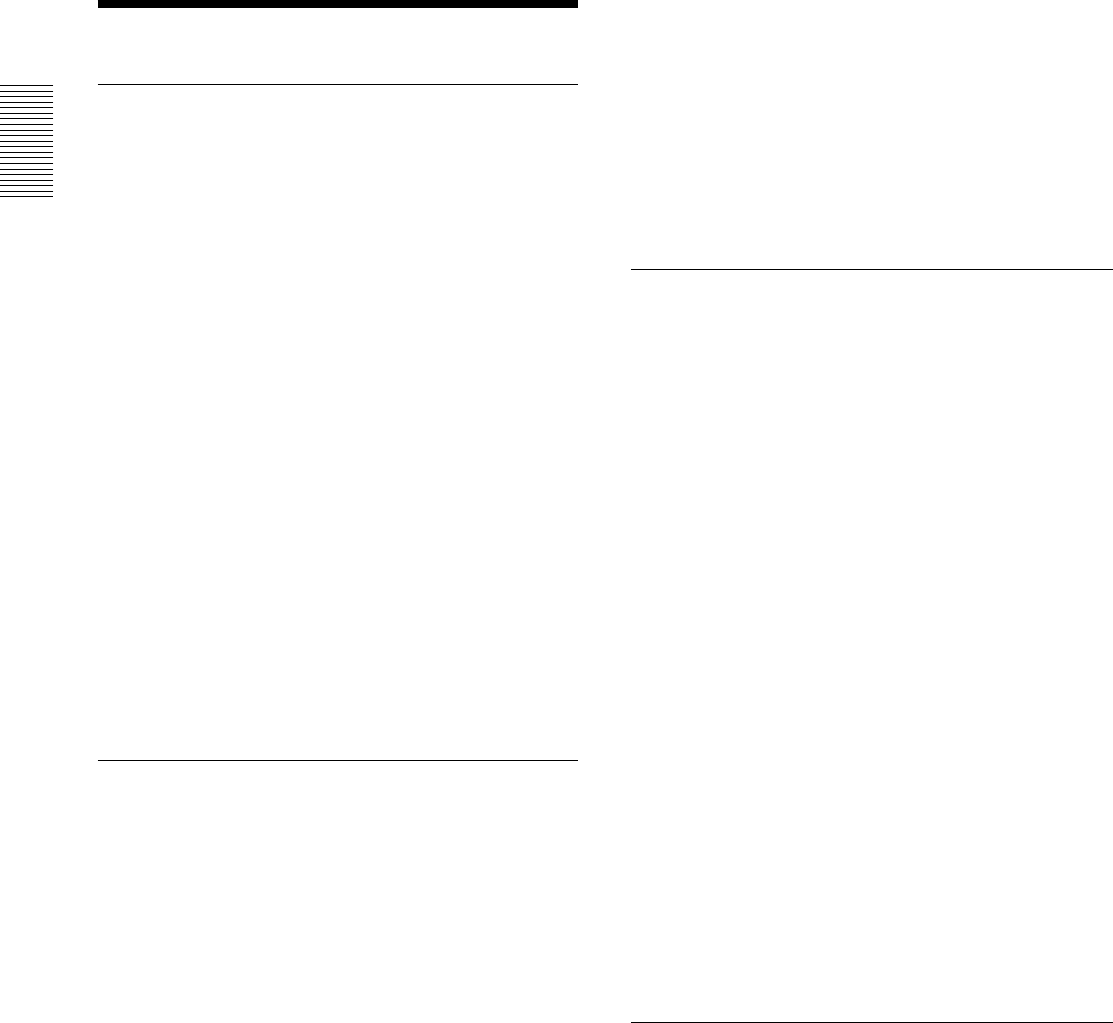
8 (GB)
Features
High brightness, high picture quality
• High brightness
The high aperture ratio LCD panel with a microlens
and the 250 W UHP lamp provide high brightness
(light output 3500 ANSI lumen) and excellent
uniformity on the picture.
• High resolution
By adopting three 1.3-inch, approximately 790,000-
pixels XGA panels, this projector can project sharp
picture with the resolutions of 1024 × 768 pixels for
RGB input, and 750 horizontal TV lines for video
input.
• High picture performance
The DDE (Dynamic Detail Enhancer) technology,
newly and originally developed by Sony, enables
converting interlace format video signal to
progressive format, allowing you to obtain a detailed
picture. The technology also reproduces the film
sources in 2-3 Pull-Down format with smooth picture
movement.
The internal RGB enhancer provides sharper RGB
pictures. The 10-bit 3D Digital Gamma correction for
good picture uniformity is also provided.
Convenient and flexible setup
• Power zoom/power focus lens and the lens shift
function
The projector is equipped with a 1.3-times power
zoom and power focus lens, which allows you to
change the size of the projected image without having
to move the projector. The lens shift function enables
you to install the projector in a wide range of
locations, without worrying about trapezoid
distortion. Also, three optional lenses are available for
the projector, depending on your setup condition.
• Center positioned lens
The projector is designed to locate the lens in the
center of the unit. This enables an easy setup, as the
lens center aligns with the center of the screen.
• Tilt installation (in front and rear)
You can install the projector by tilting it 90 degrees at
the rear or 90 degrees in front. You can use a mirror
for rear projection.
• Twin stack installation
Thanks to the lens shift function, two projectors can
be stacked, which improves the brightness of the
image.
Multi scan compatibility
• DVI and 5BNC connectors
The projector has the DVI (Digital Visual Interface)
connector, the up-to-date digital input connector,
which allows you to connect to the digital or analog
RGB equipment equipped with the DVI output. The
5BNC input connectors allow you to connect to
workstation output high-resolution signals and to
connect to a computer from a long distance.
The projector has 44 preset data for input signals in
the memory, which allows you to project a clear
picture on the screen simply by connecting equipment
and pressing the APA (Auto Pixel Alignment) key.
• Accept various input signals
The projector accepts video signals of the composite,
S video and component, and can also display the 15k
RGB, DTV, HDTV, VGA
1)
, SVGA
1)
, XGA
1)
, SXGA
1)
and UXGA
1)
(fV=60 Hz) signals.
• Scan converter built-in
The projector has a built-in scan converter which
converts the input signal within 1024 × 768 pixels.
• Compatible with six color systems
NTSC
3.58, PAL, SECAM, NTSC 4.43
2)
, PAL-M or
PAL-N color system can be selected automatically or
manually.
Other function
• Networking compatibility
The projector is equipped with a PC CARD slot and
ETHER connector, which allows you to connect to a
wired or wireless LAN.
For information on the networking function of this
projector, refer to the supplied Operating Instructions for
Networking.
Features
.........................................................................................................................................................................................................
1) VGA, SVGA, XGA, SXGA and UXGA are registered trademarks of the International Business Machines Corporation,
U.S.A.
2) NTSC4.43 is the color system used when playing back a video recorded on NTSC on an NTSC4.43 system VCR.


















