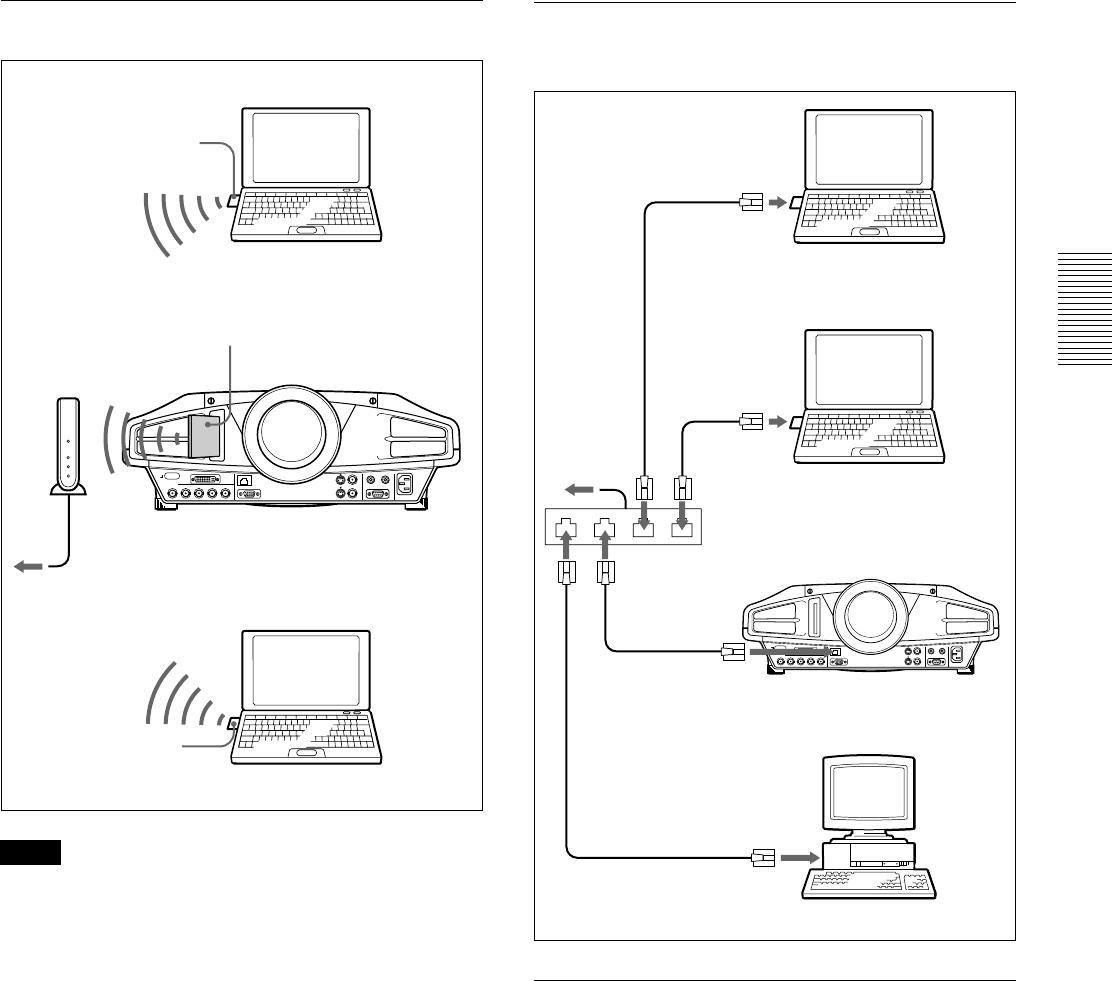
17 (GB)
PC CARD
Connection using the INPUT C ETHER
connector
Installing a PC memory card
If you store the file created with Microsoft
PowerPoint
1)
in a memory card and insert it into the
INPUT C PC CARD slot, you can run a presentation
without connecting a computer.
For attaching and removing the PC memory card, see
“Installing a PC card” on page 16 (GB).
For details on the recommended PC card, see the attached
“Recommended PC card/wireless LAN access point.”
Connection using a wireless LAN PC card
Notes
• For details on the recommended PC card or wireless
LAN access point, see the attached “Recommended
PC card/wireless LAN access point.”
• When you use LAN, you must set the IP address. For
details of setting IP address, etc., see the supplied
“Operating Instructions for Networking.”
PC CARD
Connecting
Front of the projector
Wireless LAN PC card
(IEEE802.11b compliant)
(recommended)
Computer
Wireless LAN
access point
(IEEE802.11b
compliant)
(recommended)
Wireless LAN PC card
(IEEE802.11b compliant) (specified)
to Hub/router
Wireless LAN PC card
(IEEE802.11b compliant)
(recommended)
Computer
Computer
Front of the projector
INPUT C ETHER
connector
to router
LAN cable
Hub
Computer
Computer
.........................................................................................................................................................................................................
1) PowerPoint is a registered trademark of Microsoft Corporation in the United States and/or other countries.
LAN cable
LAN cable
LAN cable


















