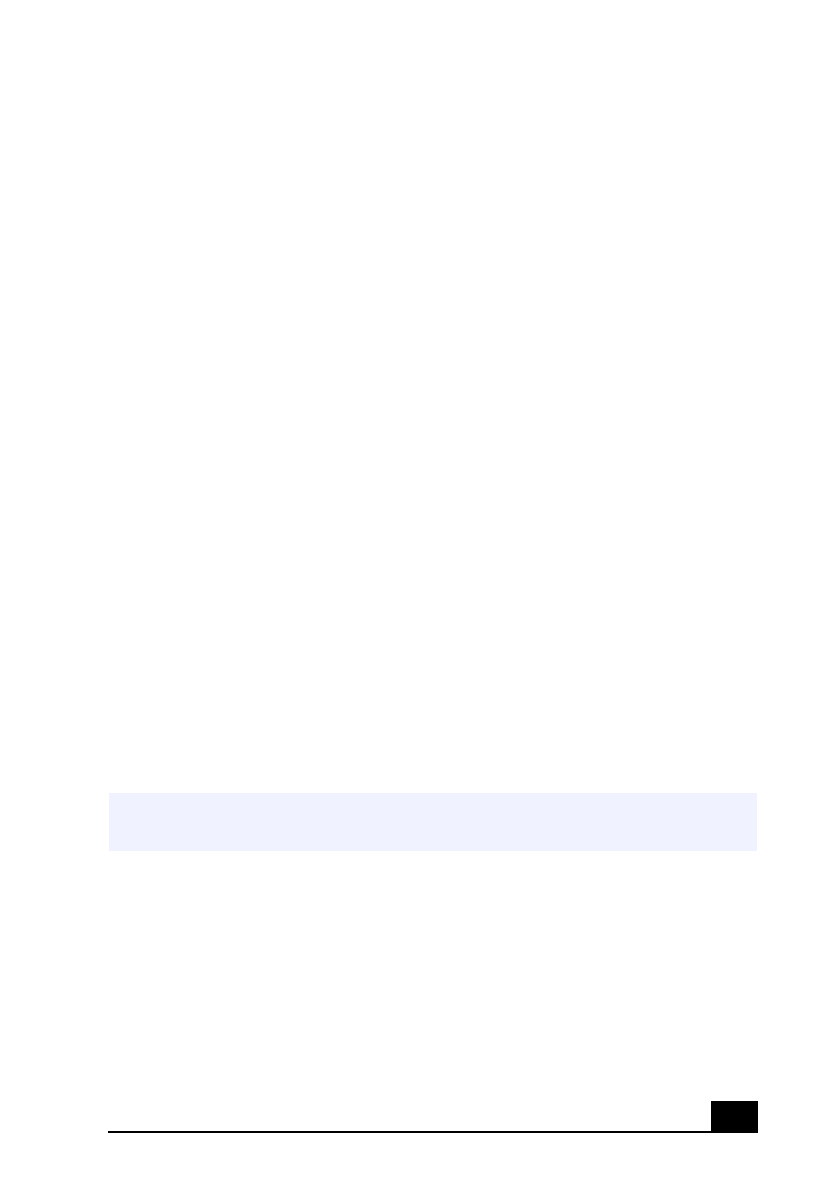
41
Configuring your VAIO Slimtop™
LCD Computer
Hard Drive Partition
In order to improve the performance of the DVgate software, the hard disk drive
on your computer has been formatted with two partitions, C and D. The DVgate
software saves files to the D partition. This prevents large video captures from
consuming the available space on your C partition. To maintain optimum DVgate
performance, you should defragment your D partition regularly.
Defragmenting your Hard Disk Drive
If you encounter frame dropping while recording digital video onto your hard
disk drive, defragmentation may be necessary.
To defragment your hard disk drive
1
Deactivate your screen saver, if applicable.
2
From the Start menu, select Programs > Accessories > System Tools > Disk
Defragmenter.
3
Run Disk Defragmenter.
✍
It may take more than a couple of hours to complete defragmentation, depending on
the data capacity and utilization of your computers hard disk drive(s).


















