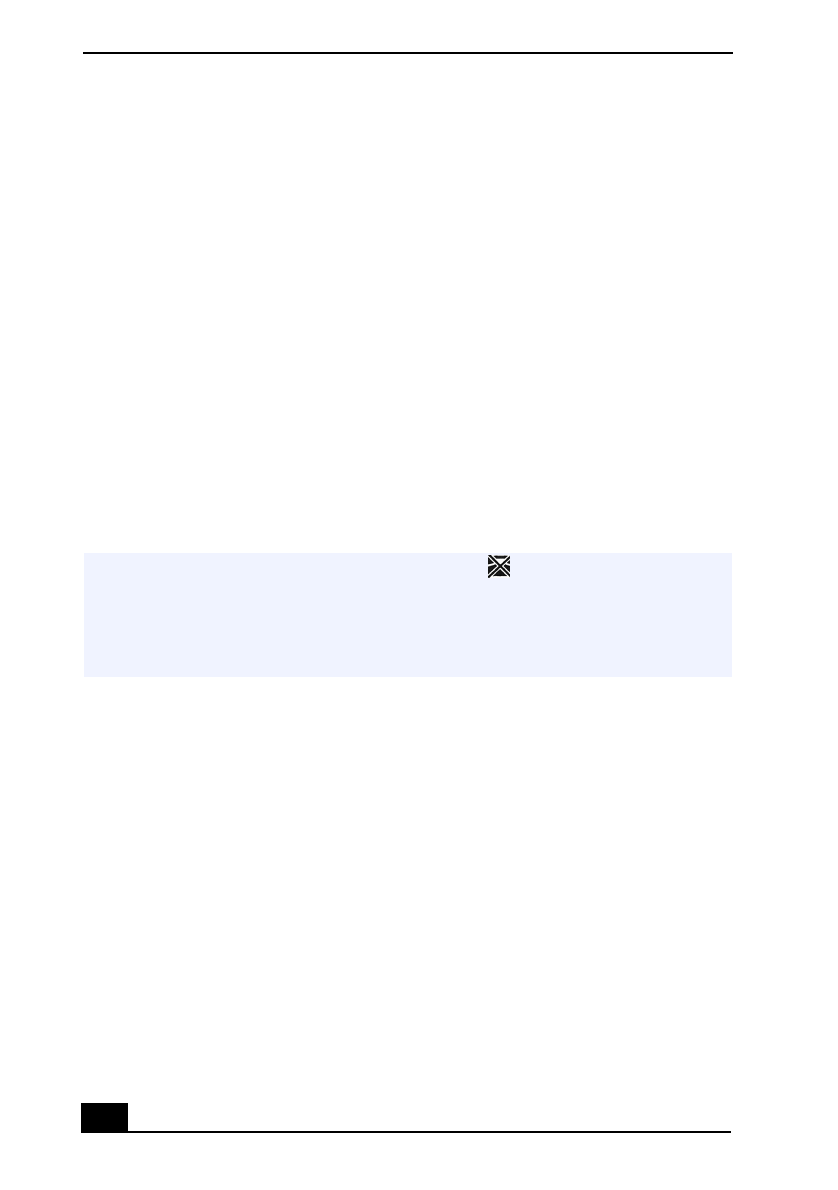
VAIO Slimtop™ LCD Computer User Guide
44
Enabling Ethernet
Your computer comes with a preinstalled Ethernet interface. To enable faster
startup, your computer ships with this function disabled. You may enable
Ethernet connectivity by following the instructions below.
To enable the Ethernet connection
1
Right-click My Computer on the desktop and select Properties.
2
Click the Device Manager tab.
3
Select “SiS 900 PCI Fast Ethernet Adapter” under the Network Adapters
category.
4
Click Properties.
5
Click Enable Device and then click OK.
6
Click Close.
! Warning: Your computer has a protective sticker next to the Ethernet port
located on the rear panel. Connect only 10Base-T and 100Base-TX cables to the
Ethernet port. Using other cables or a telephone cable may result in an electric
current overload and can cause a malfunction, excessive heat or fire in the port.
For help on connecting to a network, see your network administrator.


















