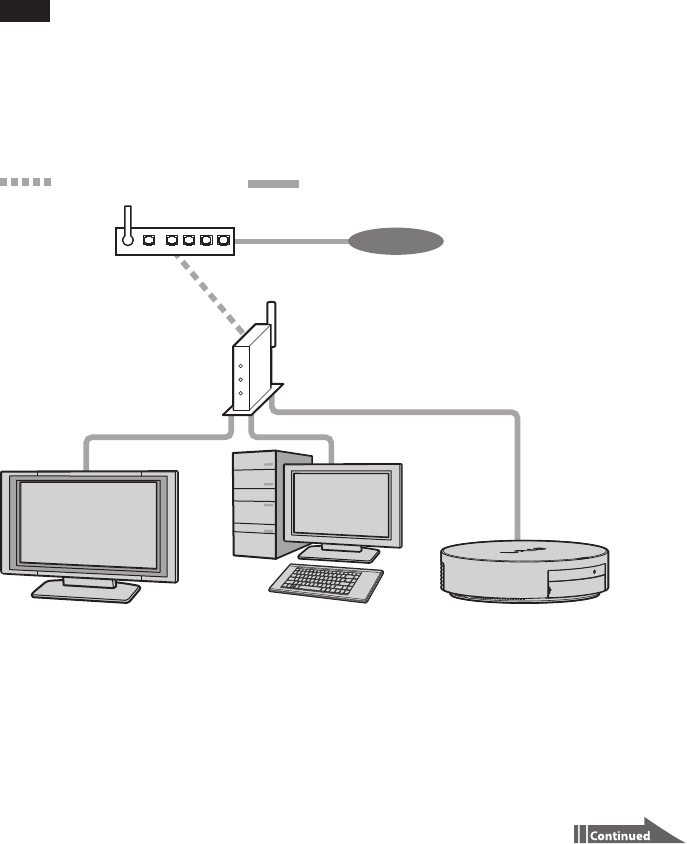
31
VGF-HS1 3-298-361-11(1)
Wireless LAN connection
To add a wireless LAN connection to your network topology, you need to purchase and use an Ethernet
converter.
Wireless LAN Security
Creating security settings for the Wireless LAN is extremely important. When your Home Server is
connected to a wireless LAN without security settings, it can be accessed by unauthorized users. To protect
the Home Server against such access, be sure to make appropriate security settings on your wireless LAN
devices. Sony assumes no responsibility for any security problems that may arise from the use of the
Wireless LAN.
Note
Wireless LAN connection may cause a lower transfer rate depending on the specifications with which your
wireless LAN device complies. In such a case, connect your network devices, such as a DLNA device, to the same
wired network as your Home Server or connect your Home Server to your wired network without using an
Ethernet converter.
Suggested network topology 1
: Wireless LAN connection : Wired LAN connection
Internet
Network router
DLNA device with
a network (LAN) port
Personal computer with
a network (LAN) port
Home Server
Ethernet converter*
* The Ethernet converter should have no router or firewall functions.


















