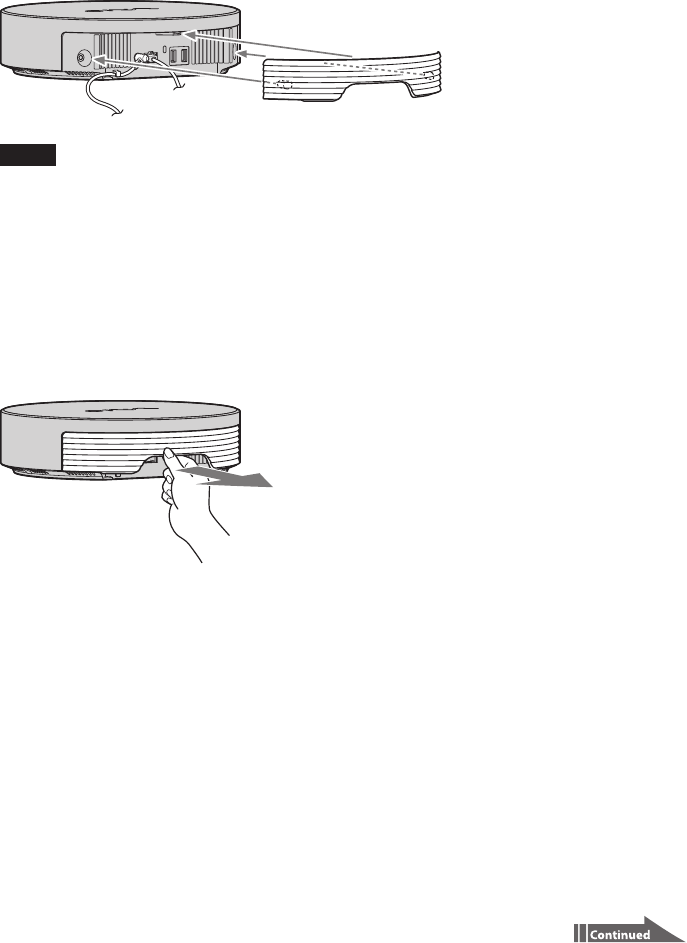
35
VGF-HS1 3-298-361-11(1)
Attaching the rear cover
An exclusively designed rear cover is supplied with your Home Server for port protection and tidy cabling.
Once you have set up the Home Server, attach the rear cover. Fit the rear cover to the back of the Home
Server as illustrated below and push the cover toward the Home Server until it clicks into place.
Before connecting additional cables to the back of the Home Server, be sure to remove the rear cover.
Notes
Unless the rear cover is firmly secured, applying some kind of force to the cables connected to the back
of your Home Server may cause the cover to come off the Home Server; you may step on the cover and
hurt your foot.
You may not be able to attach the rear cover depending on the shape or size of connected cable plugs. In
such a case, leave the back of your Home Server uncovered and keep the rear cover at hand.
The air vents on the back of your Home Server and the rear cover may be heated while the Home Server
is in operation. Keep this in mind before you touch them.
Removing the rear cover
Grasp the cover as illustrated below and pull it away from your Home Server.


















