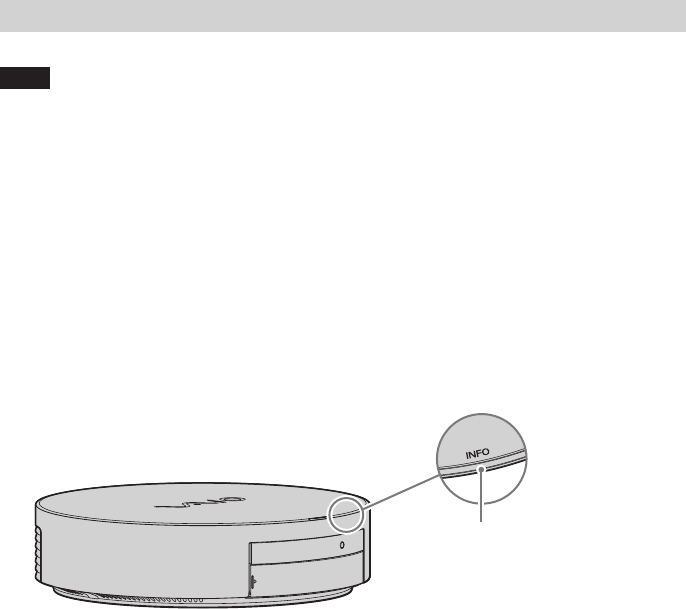
46
VGF-HS1 3-298-361-11(1)
Configuring the PC Link software
Note
To set the data imported with iTunes to be uploaded automatically, be sure to launch iTunes before proceeding
with the following steps.
1
Click “Start,” “All Programs,” “PC Link,” and “PC Link.”
The InstallShield Wizard appears.
Tip
The InstallShield Wizard opens upon completion of the PC link software installation, but it may take some
time.
2
Click “Next” on the InstallShield Wizard.
A search of your Home Server begins on the network.
3
On the Selecting Home Server window, select the network label for your Home Server
and click “Next.”
The INFO indicator light on the Home Server blinks in blue.
INFO indicator light
If no Home Server is detected in 30 seconds, you will be notified of no accessible Home Servers.
Click “Search.”
If the same message reappears, check if your Home Server and personal computer are properly
connected to your network.


















