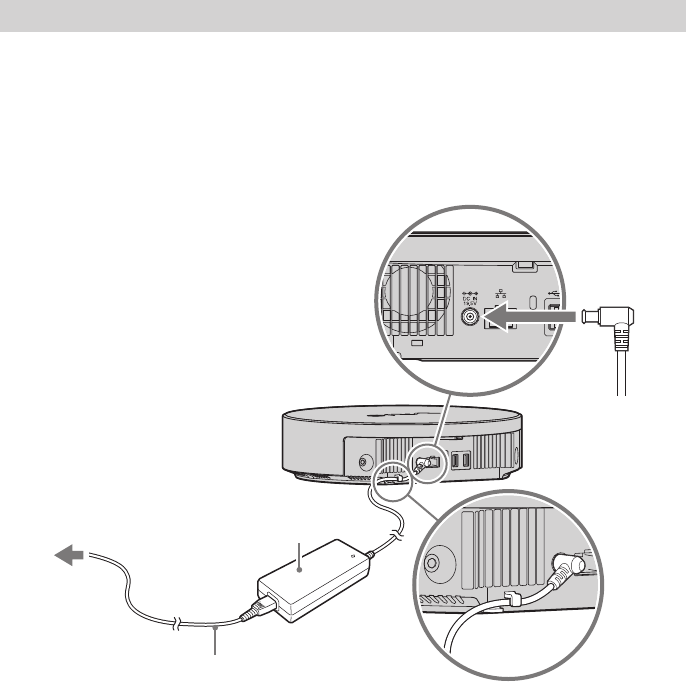
34
VGF-HS1 3-298-361-11(1)
Connecting to a power source
1
Connect your Home Server to a power outlet with the supplied AC adapter.
Plug the AC adapter to the DC IN port on the back of your Home Server.
Route the AC adapter cable through the hook on the back of your Home Server.
Plug one end of the power cord to the AC adapter.
Plug the other end of the power cord to an AC outlet.
To DC IN 19.5V
AC adapter (supplied)
Power cord (supplied)
To an AC outlet
To the AC adapter


















