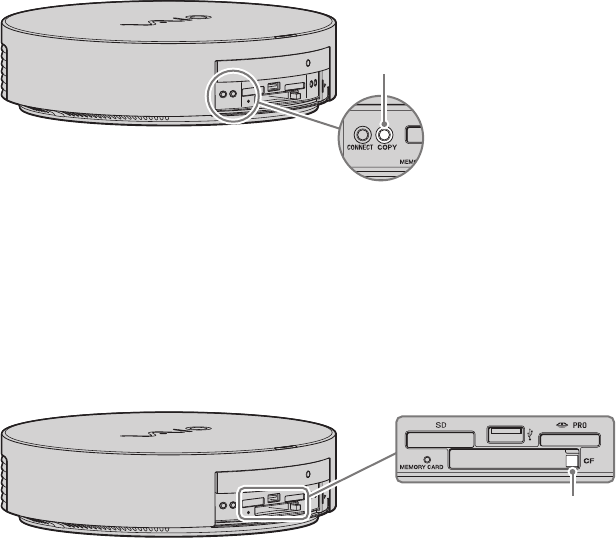
42
VGF-HS1 3-298-361-11(1)
2
Press the COPY button.
The message notifying the progress of the copy process appears on the display on the Home Server and
the COPY indicator light blinks while the copy process is in progress.
COPY button
Upon completion of the copy process, the completion message appears on the display and the COPY
indicator light turns off.
3
Wait until the COPY indicator light turns off, and then unplug the USB cable or remove the
memory card from the slot.
To remove the memory card
Push in and release the “Memory Stick” media or the SD memory card and pull it out. If you failed, repeat
this action.
To remove the CompactFlash media, press the CF (CompactFlash) media eject button and pull out the
media.
CF (CompactFlash) media eject button
To view the copied photo and video contents in the folders
From a DLNA device
Access the Recently Added folder or the Albums folder within the Photo folder on your Home Server.
For further information on the folder configuration, consult the following section in the User Guide:
Connecting from DLNA Devices - Folder configuration on the Home Server when accessed from a
DLNA device.
When your Home Server is used as a network storage device
Access the One Touch Copy folder. For further information, consult the following section in the User
Guide: Using Your Home Server as a Network Storage Device for Personal Computers - Default folder
configuration and access privilege.


















