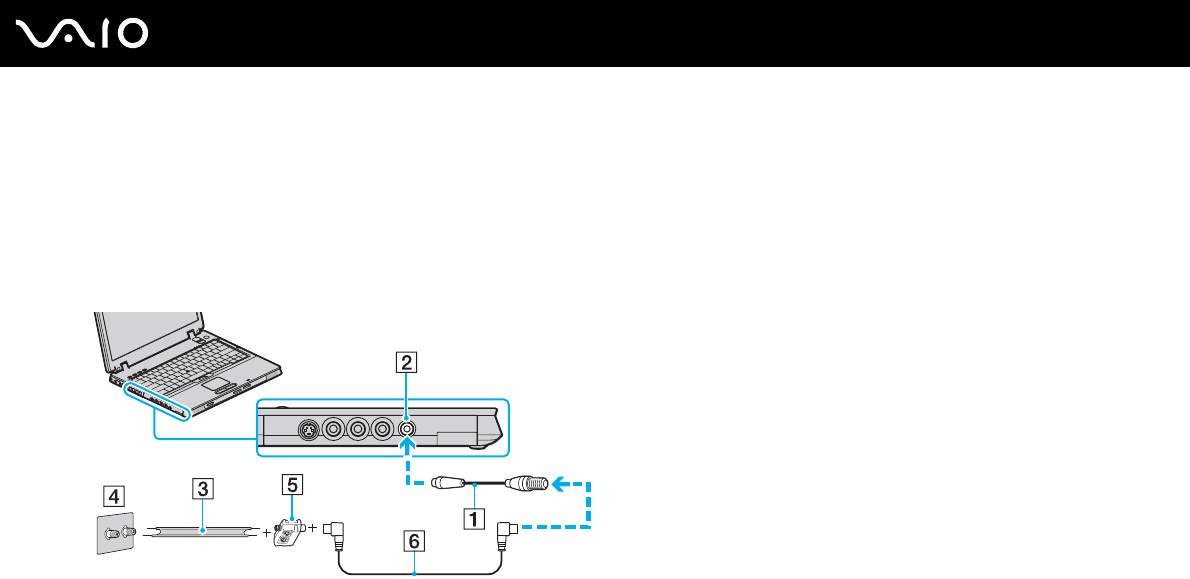
46
nN
Using Your VAIO Computer
To connect in terrestrial mode (Option 2)
1 Connect the coaxial cable feed connector (1) (supplied) to the RF In jack (2) on the TV tuner bay unit.
2 Connect one end of the antenna's 300-ohm twin lead cable (3) to the screw-type grips at your antenna outlet (4). Connect
the other end to the grips on the VHF/UHF RF combiner/transformer (5).
3 Connect one end of a TV coaxial cable (6) (not supplied) to the VHF/UHF RF combiner/transformer (5). Connect the other
end to the coaxial cable feed connector (1) from the TV tuner bay unit.


















