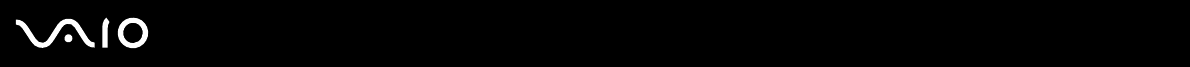
83
nN
Using Your VAIO Computer
Using Fingerprint Authentication
Your computer is equipped with a fingerprint reader to provide you with additional convenience. A small horizontal bar located
at the upper right of the keyboard is the sensor of the fingerprint reader and will be referred to as the fingerprint sensor
hereinafter.
Once you have registered your fingerprint(s), the fingerprint authentication functionality offers:
❑ A substitute for password entry
You can log onto your password-protected system without entering the power-on and Windows passwords. If you share
a computer with other people, you can skip user selection as well.
❑ Quick web-site access
Once you have registered your user information (user accounts, passwords, etc.) for web sites in the password bank, you
can substitute fingerprint authentication for entering required information and access the password-protected web sites.
❑ Access to the encrypted (locked) My Safe folder
The My Safe folder is provided to protect your data against unauthorized access. With the fingerprint authentication
functionality, you can decrypt (unlock) this folder to access your data.


















