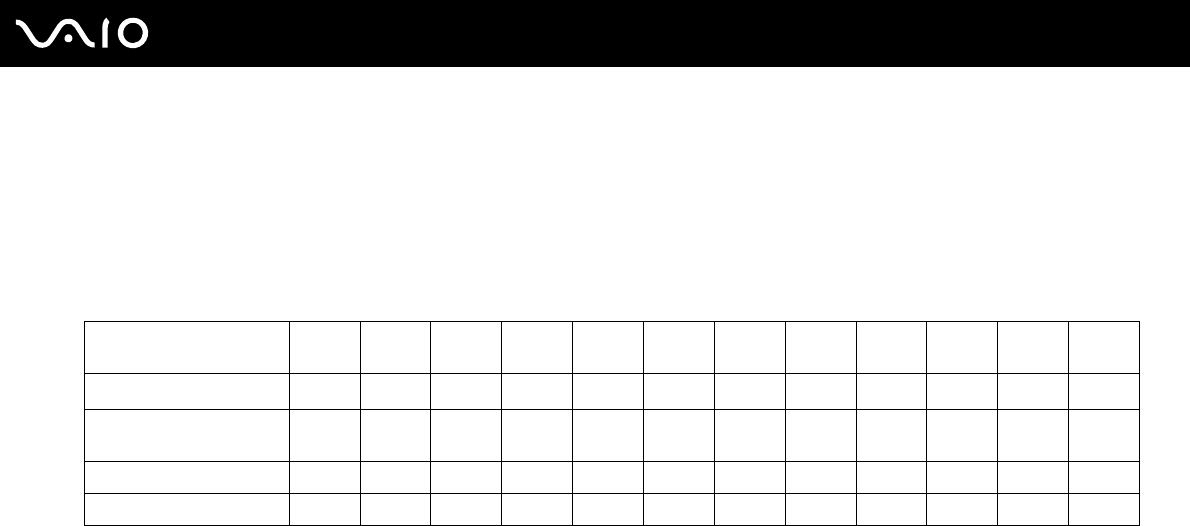
36
nN
Using Your VAIO Computer
Reading and Writing Optical Discs
Your computer plays and records CDs, DVDs, or Blu-ray Discs, depending on the model you purchased. Check your
specifications for the type of optical disc drive installed on your model. Use the table below to see which types of media your
optical disc drive supports.
PR: playable and recordable
P: playable but not recordable
–: not playable or recordable
CD-
ROM
Video
CD
Music
CD
CD
Extra
CD-R/
RW
DVD-
ROM
DVD-
Video
DVD-R/
RW
DVD+R/
RW
DVD+R
DL
DVD-R
DL
DVD-
RAM
DVD±RW/±R DL/RAM PPPPPRPP
PR
*1 *2
PR
PR
*5
PR
*6
PR
*3 *4
DVD±RW
(Supporting DVD±R DL)
PPPPPRPP
PR
*1 *2
PR
PR
*5
PR
*6
–
CD-RW/DVD-ROM PPPPPRPPPPPP–
DVD-ROM PPPPPPPPPPP–
*1
Supports writing data to DVD-R discs compliant with DVD-R for General Version 2.0/2.1.
*2
Supports writing data to DVD-RW discs compliant with DVD-RW Version 1.1/1.2.
*3
The DVD±RW/RAM disc drive on your computer does not support the DVD-RAM cartridge. Use non-cartridge discs or discs with removable cartridge.
*4
Writing data to single-sided DVD-RAM discs (2.6 GB) compliant with DVD-RAM Version 1.0 is not supported.
DVD-RAM Version 2.2/12X-SPEED DVD-RAM Revision 5.0 disc is not supported.
*5
Writing data to DVD+R DL (Double Layer) discs is available only on discs supporting DVD+R DL (Double Layer) recording.
*6
Writing data to DVD-R DL (Dual Layer) discs is available only on discs supporting DVD-R DL (Dual Layer) recording.


















