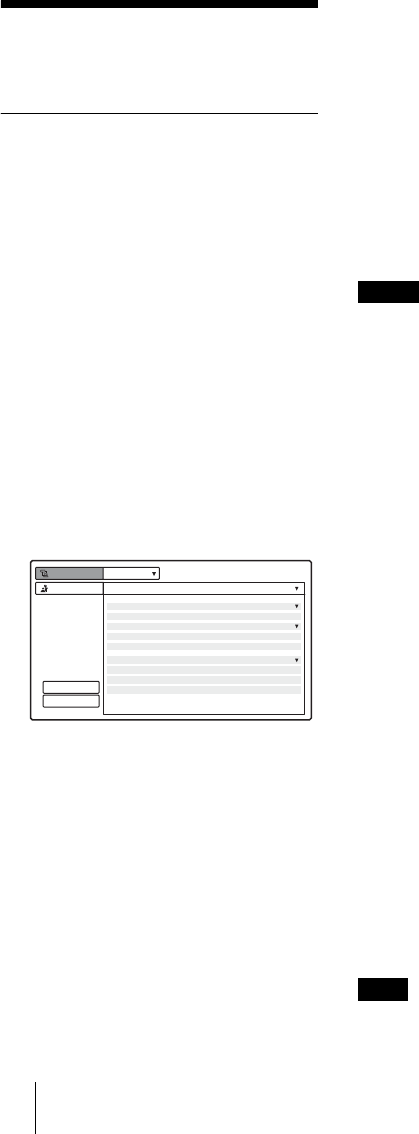
10 When Simple Mode is not Used
When Simple Mode
is not Used
Setting the projector
1 Insert the supplied wireless LAN card
into the slot of the projector.
2 Turn on the projector.
3 Press the AIR SHOT key on the
remote commander.
The home display of Air Shot appears.
If the home display does not appear,
select [Air Shot] in [INPUT C
FUNCTION] of the “SET SETTING”
menu.
For details of the “SET SETTING”
menu, see the attached Operating
Instructions.
4 Press the ENTER key.
The setting menu display appears.
5 Select [Off] in [Simple Mode] and set
[User Setting].
User Name: the setting items can be saved.
There are five memories and you can
select from among [User 1] to [User 5].
When you want to change the user name,
see “Projector setting” on page 14
(“Setting/Operating the Projector from
the Computer (via Web)”).
Network Mode: select [Ad-hoc (Peer-to-
peer)] or [Wireless Access Point].
• Ad-hoc (Peer-to-peer): for wireless
LAN connection without the access
point
• Wireless Access Point: for wireless
LAN connection with the access point
Network Name (SSID): enter the same
network name as that of the connected
computer.
A maximum of 32 characters/numbers
can be entered.
Network Channel: when [Ad-hoc (Peer-
to-peer)] is selected in [Network Mode],
you can select from 1 to 11.
When [Wireless Access Point] is
selected in [Network Mode], [Auto] is
selected automatically.
• If the USB wireless LAN module is
connected to the computer, remove it before
setting.
• You may not be able to use some channel
according to the country.
Data Encryption (WEP): select the data
encryption system.
You can select from among [Off], [64
(40) bit ASCII], [128 (104) bit ASCII],
[64 (40) bit HEX], [128 (104) bit HEX].
When [Off] is selected, [Key] becomes
invalid.
Key: when [Data Encryption (WEP)] is
used, enter the key.
Enter the same key as that of the
computer.
The number of the characters/figures is
due to the setting of the [Data
Encryption (WEP)].
• 64 (40) bit ASCII: max. five
characters
• 128 (104) bit ASCII: max. 13
characters/numbers from 0 to F
• 64 (40) bit HEX: max. ten characters/
symbols
• 128 (104) bit HEX: max. 26
characters/numbers from 0 to F
IP Address Setting: select [Auto
(DHCP)] or [Manual].
When the [Manual] is selected, set [IP
Address], [Subnet Mask] and [Default
Gateway].
A DHCP server is needed to make DHCP
valid.
Simple Mode
Setting
Ok
Cancel
Off
User Name :
User 1
Network Mode :
Ad-hoc (Peer-to-peer)
Network Name (SSID) :
VPL1234
Network Channel :
11
Data Encryption (WEP) : Off
Key :
IP Address Setting :
Auto (DHCP)
IP Address :
192. 168. 0. 1
Subnet Mask :
255. 255. 255. 0
Default Gateway :
255. 255. 255. 255
MAC Address :
01-23-45-67-89-AB
Notes
Note


















